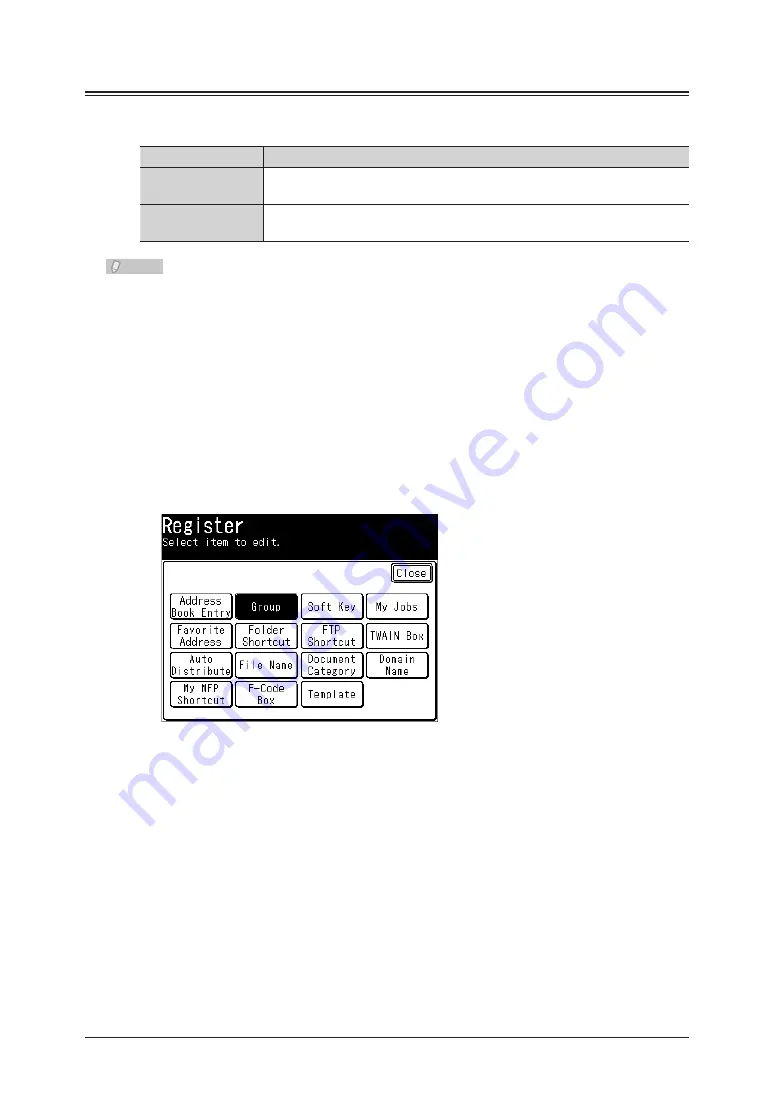
7-14 Registering Destinations
Registering / Editing Groups
When transmitting to many destinations, you can transmit to a group of address book
destinations. Up to 200 groups can be registered.
Item
Description
Name
The group name. The group name displayed in the button on the screen.
Up to 50 characters can be entered.
Group Members
The destinations registered in the group. Up to 1000 address book
destinations can be specified.
Note
If you register a group, two group buttons are created in the address book; a fax
number button and e-mail address button.
Registering / Editing
Press <Setting>.
1
Press [Register].
2
Press [Group].
3
Summary of Contents for MFX-2550 Guide
Page 9: ...viii How to Read This Manual ...
Page 85: ...2 52 2 52 ...
Page 229: ...4 82 4 82 ...
Page 249: ...5 20 Confirming Specified Destinations ...
















































