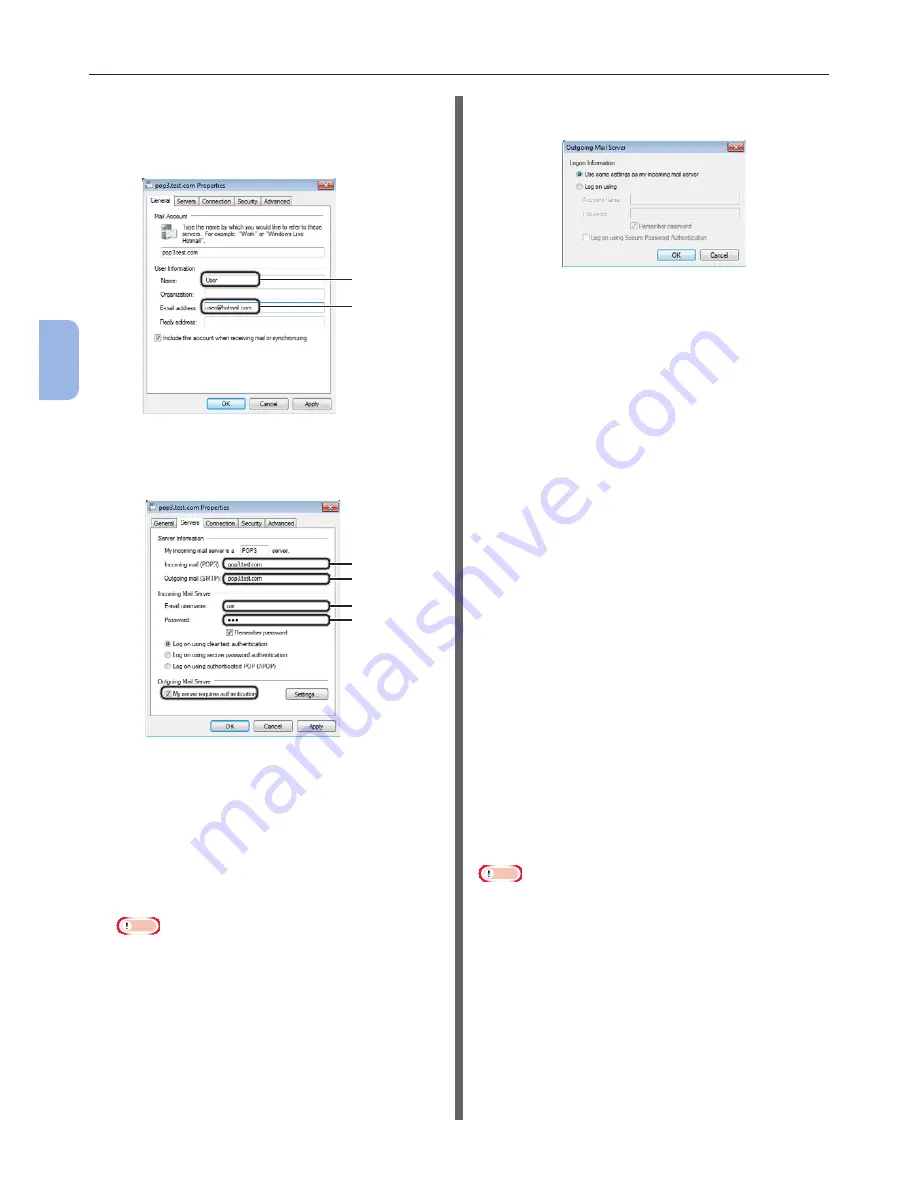
- 54 -
Scanning to E-mail
4
Scanning
4
On the [General] tab, enter the
contents of [Name] and [E-mail
address] in B-9 and B-10 of the Setup
Information Form.
B-9
B-10
5
Click the [Servers] tab, and then
note each setting in the corresponding
columns of the Setup Information Form.
B-3
B-2
B-7
B-8
- If there is a check in the [My server
requires authentication] checkbox,
enter “SMTP” into B-4 and follow
procedure 6.
- If there is no check in the [My server
requires authentication] checkbox,
enter [POP or not yet authenticated]
in B-4. At this point the confirmation of
e-mail settings is complete.
Note
●
If using an internet service provider, enter [POP].
6
Click [Settings].
7
Check the login information on the
[Outgoing Mail Server] dialog box.
- If [Use same settings as my incoming
mail server] is selected, enter the same
values as B-7 and B-8 on B-5 and B-6.
- If [Log on using] is selected, note
the content of [Account name] and
[Password] in B-5 and B-6, respectively.
Step 2-2 Setting the E-mail
Address for Your Machine
When sending data scanned from the
machine by an e-mail, the e-mail address for
the machine is necessary. According to the
following procedure, set the e-mail address for
the machine and enter it in B-1 of the Setup
Information Form.
●
If the e-mail address for your machine is
specified by the network administrator, enter
the e-mail address in B-1.
●
If you are using an internet service provider,
obtain an e-mail address for your machine
from the provider and then enter the e-mail
address in B-1.
●
If the e-mail address for your machine is
neither specified nor obtained, determine the
e-mail address according to the value you
entered in B-4 (authentication method):
- If B-4 is “SMTP”, determine an e-mail
address and enter it in B-1.
- If B-4 is “POP”, enter the same e-mail
address as B-10 in B-1.
Note
●
If you want your machine to receive e-mail, you must
obtain an e-mail address for your machine from a network
administrator or your internet service provider.
Step 2-3 Configuring Your
Machine’s E-mail Settings
Set up your machine’s e-mail settings using the
information in the Setup Information Form.
Summary of Contents for MFX-3091
Page 1: ...Quick Start Guide MFX 3091...
Page 119: ......
















































