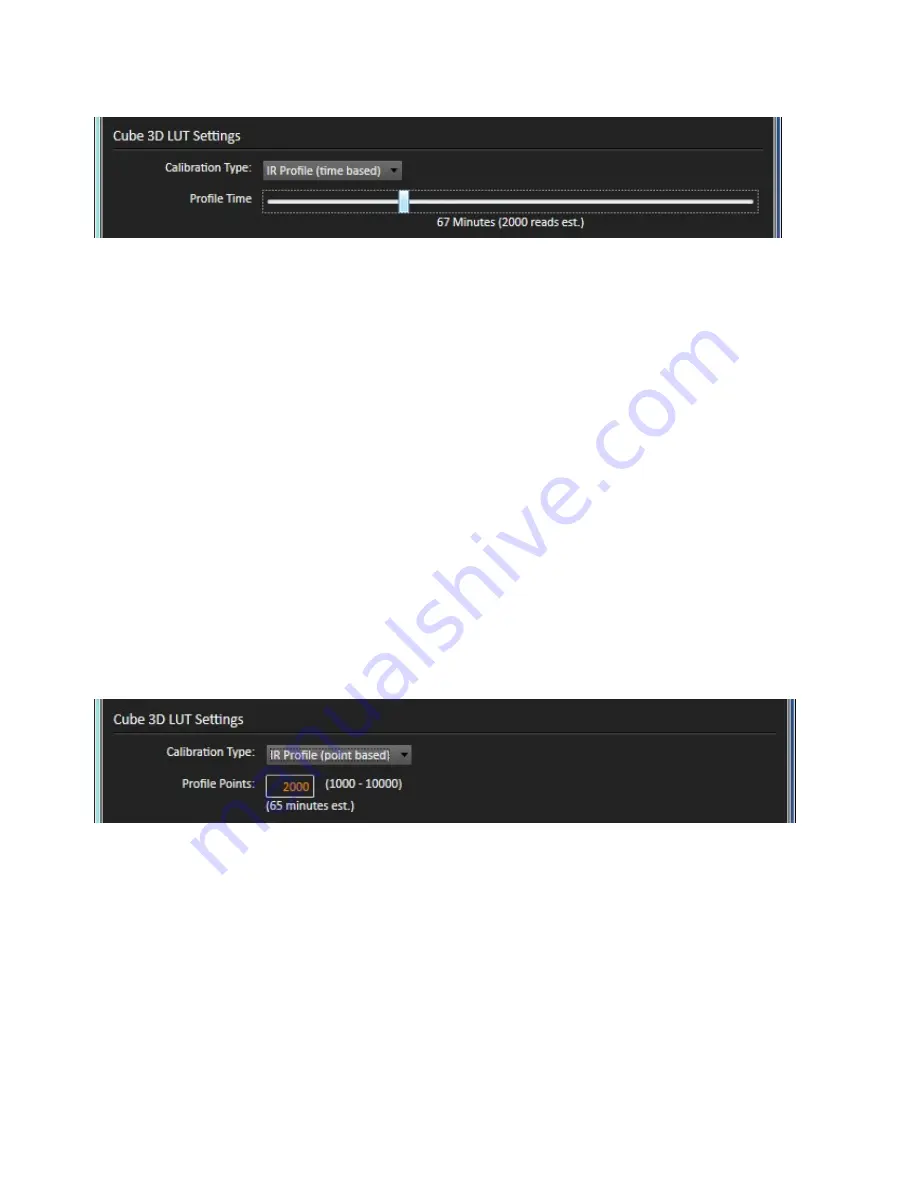
Page 26 of 30
Call the AVPro Team at –North America 877-886-5112 Interna1-605-274-6055
Figure 2: The IR Profile (time based) process allows you to select how much display quality you
have time for, then searches out the most nonlinear color space areas and corrects those first.
The “IR Profile (time based)” calibration type uses Intelligent Resolution Profiling to search out the
most nonlinear color space areas and correct those first. It then creates the best quality display
calibration 3D LUT possible within the selected period of time.
o
IR Profile (point based)
The “IR Profile (point based)” Calibration Type is an alternate IRP process that allows you to limit
the display profile by the number of profiled color points, rather than by the total measurement
time.
1.
On the AutoCal Setup dialog, under Calibration Type, select “IR Profile (point based)”
(figure 3).
2.
Then, in the Profile Points edit box, enter the number of color points that you wish to
measure on the display, anywhere from 1000 points to 10,000 points for maximum display
quality.
3.
Click the OK button to begin the Intelligent Resolution Profiling process.
Figure 3: The IR Profile (point based) process allows you select the number of display color points
that you wish to profile, then searches out the most nonlinear color space areas and corrects
those first.
The “IR Profile (point based)” calibration type uses Intelligent Resolution Profiling to search out the
most nonlinear color space areas and correct those first. It then creates the best quality display
calibration 3D LUT possible by profiling the selected number of color points.





































