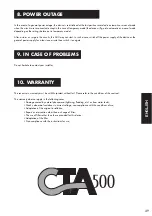43
ENGLISH
To access the menus press .
Use and to change menu an to enter.
Press to go back.
Remark: When a menu has been inactive for 30 seconds, the system
automatically goes back to the previous screen, and so forth and so on,
until the home screen.
4.1. Automatic setting menu :
The system adapts the requested flow rate and temperature automatically from
a list of pre-programmed settings. This enables the system to use hot or cold air
optimally and to be as effective as possible.
The flow rate displayed is called basic flow rate.
The temperature displayed is the temperature set point.
To change the values, go to “Change” and press
The programme will suggest a flow rate and a temperature depending
on the configuration of your system. (You are not required to take it into account).
Set the values with and . Press to confirm.
Settings:
Basic flow rate: 10 to 100%
Temperature setpoint: 5 to 18°C.
4. MENUS
Menu accessed by pressing or on the home screen:
Screen
Contrast
Brightness
Basic settings
Choose a temporary forced flow rate.
Press BACK to cancel.
Choose duration in hours for a floaw
rate of X %
Back to original settings ?
!!! REPLACE FLOW RATE AND
TEMPERATURE SETTINGS !!!
Cancel
Confirm
Screen :
Screen :