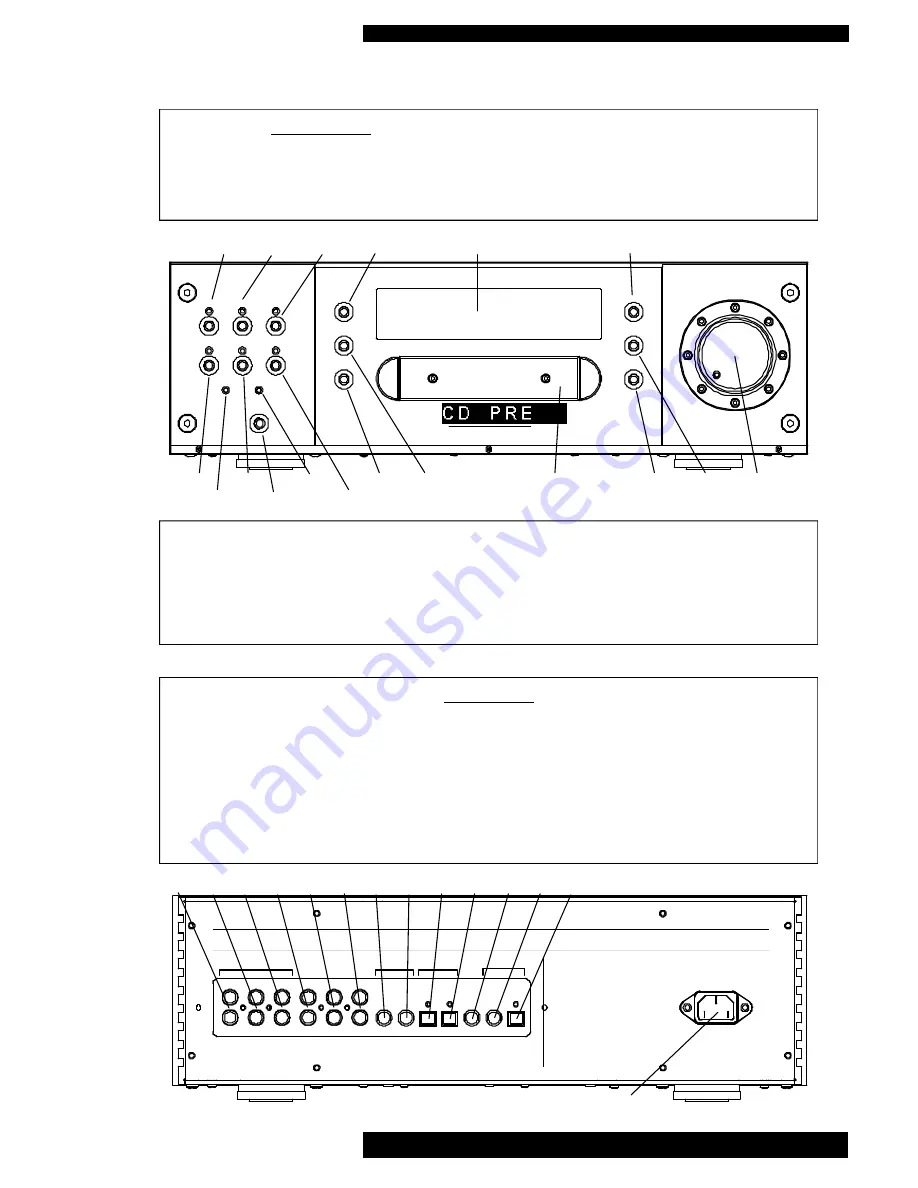
CD Pre
Instructions for Use. Page 8 of 19
Issue 1: January 2002
FACILITIES AND CONNECTIONS
LINE1
LINE 2
LINE 3
ANALOGUE
INPUTS
TAPE
MONITOR
TAPE OUT
PRE OUT
DIGITAL INPUTS
COAXIAL
1
2
DIGITAL INPUTS
OPTICAL
DIGITAL
MONITOR
DIGITAL
OUTPUTS
COAXIAL
OPTICAL
MUSICAL FIDELITY CD PRE
2 4
MANUFACTURED BY MUSICAL FIDELITY LTD. 15-17 OLYMPIC TRADING ESTATE, FULTON ROAD,
WEMBLEY, MIDDLESEX, HA9 OTF, ENGLAND
LINE 1
LINE 2
LINE 3
DIGITAL 1
DIGITAL 2
CD
DIGITAL
MONITOR
TAPE
MONITOR
POWER
NEXT
PREVIOUS
LANGUAGE
PLAY/PAUSE
STOP
OPEN/CLOSE
7
DIGITAL 1
input selector button and LED
8
Digital monitor LED (see page 10)
9
DIGITAL 2
input selector button and LED
10
POWER
mains on/off switch
11
Tape monitor LED (see page10)
12
CD
input selector button and LED
13 CD
LANGUAGE
button (see page 17)
14
PREVIOUS
CD track button
15 CD drawer
16 CD drawer
OPEN / CLOSE
button
17 CD
STOP
button
18 Volume control knob with LED
19
LINE INPUT 1
- analogue
- left and right
20
LINE INPUT 2
- analogue
- left and right
21
LINE INPUT 3
- analogue
- left and right
22
TAPE MONITOR
- analogue, left and right
REAR PANEL
23
TAPE OUTPUT
- analogue
- left and right (see page 10)
24
LINE OUTPUT
- analogue
left and right (to amplifier)
25
INPUT 1
- digital co-axial
26
INPUT 2
- digital co-axial
27
INPUT 1
- optical
28
INPUT 2
- optical
29
DIGITAL MONITOR
- digital co-axial
30
LINE OUTPUT
- digital co-axial
31
LINE OUTPUT
- optical
19 20 21 22 23 24 25 26 27 28 29 30 31
7
9
11
13
14
15
16
17
18
8
10
12
1
2
3
4
5
6
FRONT PANEL
1
LINE 1
input selector button and LED
2
LINE 2
input selector button and LED
3
LINE 3
input selector button and LED
4
NEXT
CD track button
5 Display (incorporates infra-red
remote control receiver)
6 CD
PLAY / PAUSE
button
IEC type mains inlet socket
24
MUSICAL FIDELITY





































