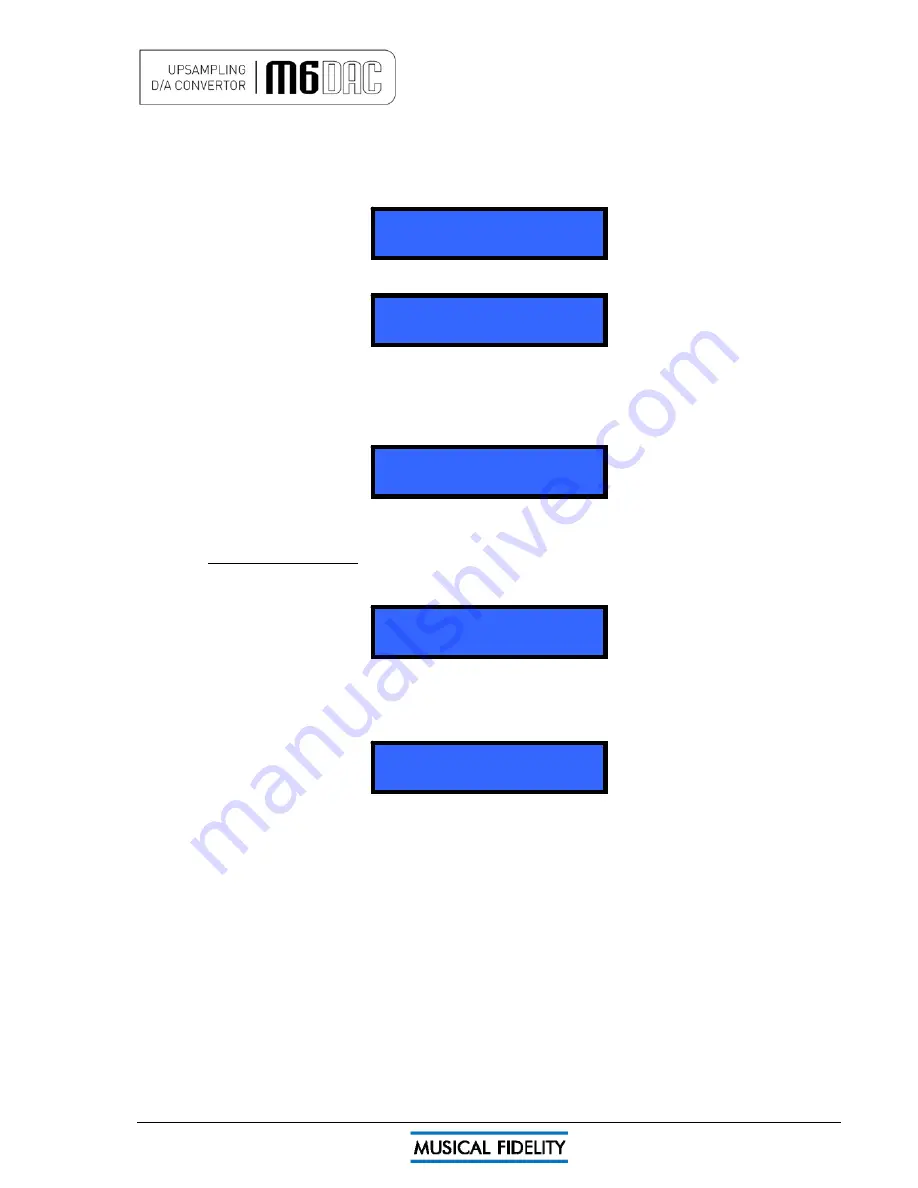
FILTER AND DE-EMPHASIS
Issue 2
Page 11 of
42
FILTER
The FILTER button allows gradual or sharp roll off digital filter characteristics to be used. The button should be
set according to personal taste and may vary between different sources/media. Press the Filter button on the
front panel or remote control. The filter toggles between slow roll off (default) and the display will briefly show
Slow roll off
DAC FILTER
and pressing the button again switches to fast roll-off and the display will briefly show
DAC FILTER
Fast roll off
Pressing filter button once again takes it back to slow roll-off. This feature affects all inputs globally.
DE-EMPHASIS
The DE-EMPHASIS button allows control of the DE-EMPHASIS function. The available settings are OFF or
AUTO.
DE-EMPHASIS
Auto
Pressing the front pane or remote DE-EMPHASIS button once will display “auto”.
In this mode, de-emphasis is automatically applied to a source containing pre-emphasized audio.
Note If the source does not contain pre-emphasized digital audio, no de-emphasis takes place. Presence of pre-
emphasis is indicated by a “flag” within the digital stream itself; and this “flag” is not accessible to the user
(unless the source unit allows it, which is quite unusual).
DE-EMPHASIS
Off
Pressing the front panel or remote DE-EMPHASIS button once will display “off”.
In this mode, de-emphasis is disabled. All sources are treated normally, and no de-emphasis takes place.
When a pre-emphasized track is played
and
de-emphasis is set to AUTO, the display will show “Demp.” as
below.
Fixed 44.1kHz Demp.
COAXIAL 1 CX1












































