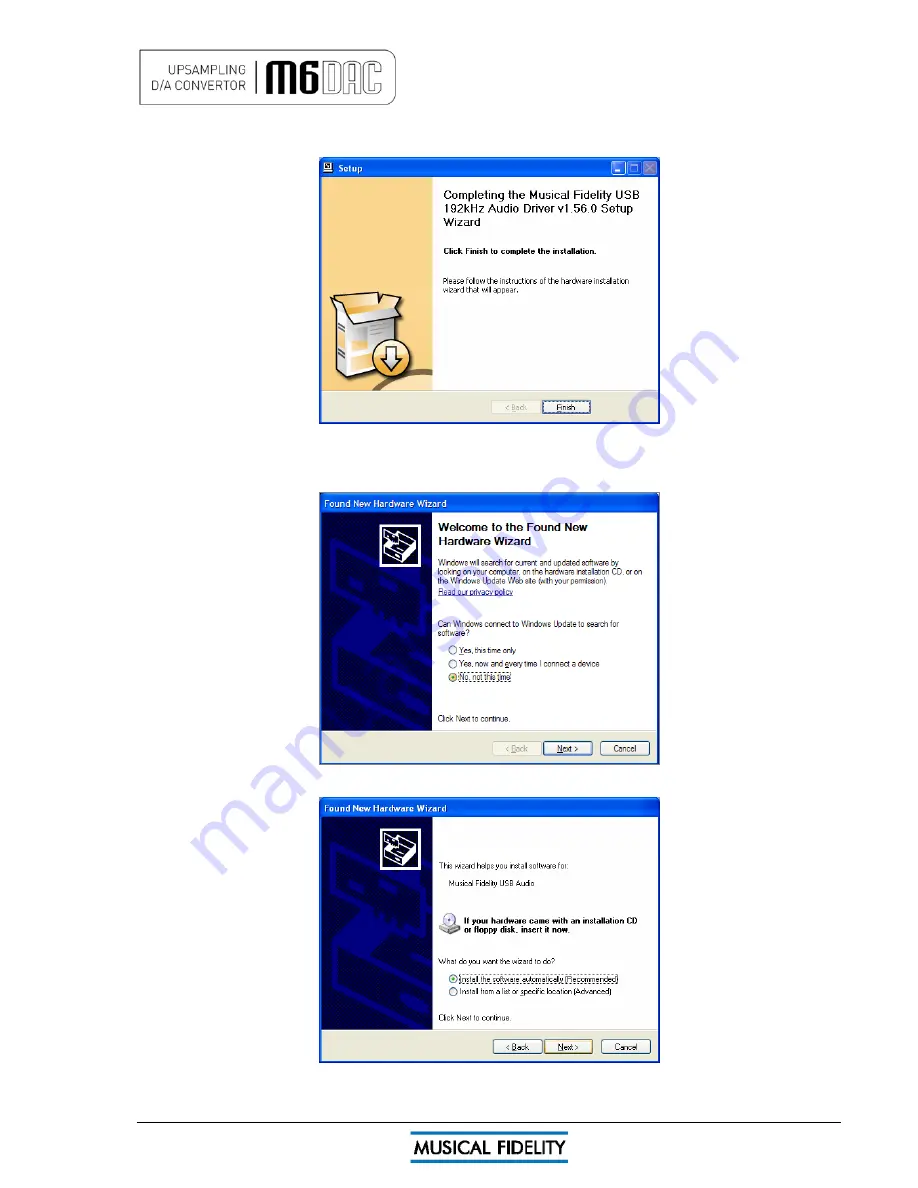
DRIVER INSTALL – WINDOWS® XP
Issue 2
Page 24 of
42
The installer then shows.
Click Finish.
The necessary files have been copied and now need to be picked up by the Windows
®
system. A dialogue box
should shortly pop up as below
Select the 3
rd
option: “No, not this time”, then click “Next”.
Select “Install the software automatically (Recommended)”. Click “Next”. The “Found New Hardware Wizard”
will appear for “Musical Fidelity MF USB 2.0 Audio out”, then a sub-window “Hardware Installation” appears
















































