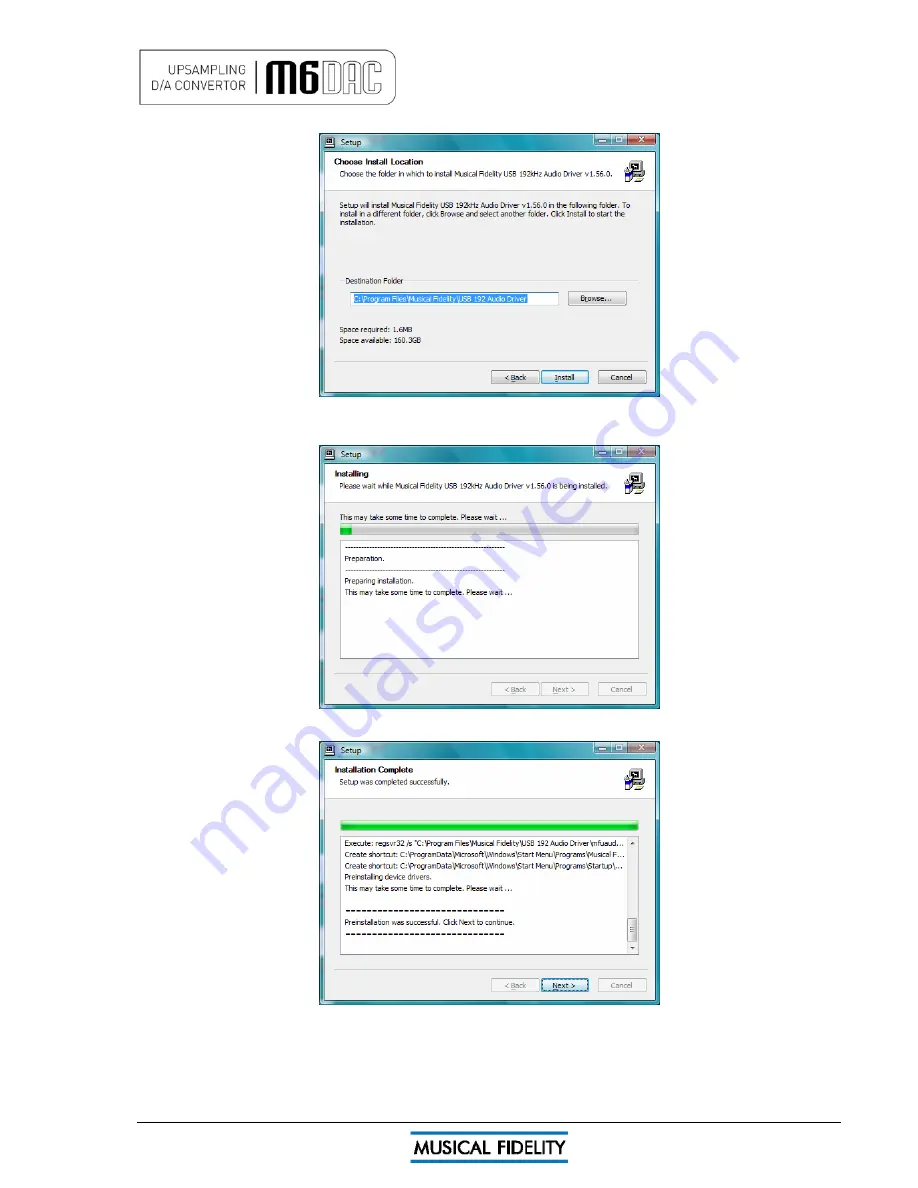
DRIVER INSTALL – WINDOWS® VISTA/7
Issue 2
Page 31 of
42
Click “Install” to confirm install location.(There is usually no reason to change the offered destination folder).
The setup program will copy over files required for the installation.
The display now shows “Setup was completed”, and “Preinstallation successful”.
Click “Next”. The installer then shows.










































