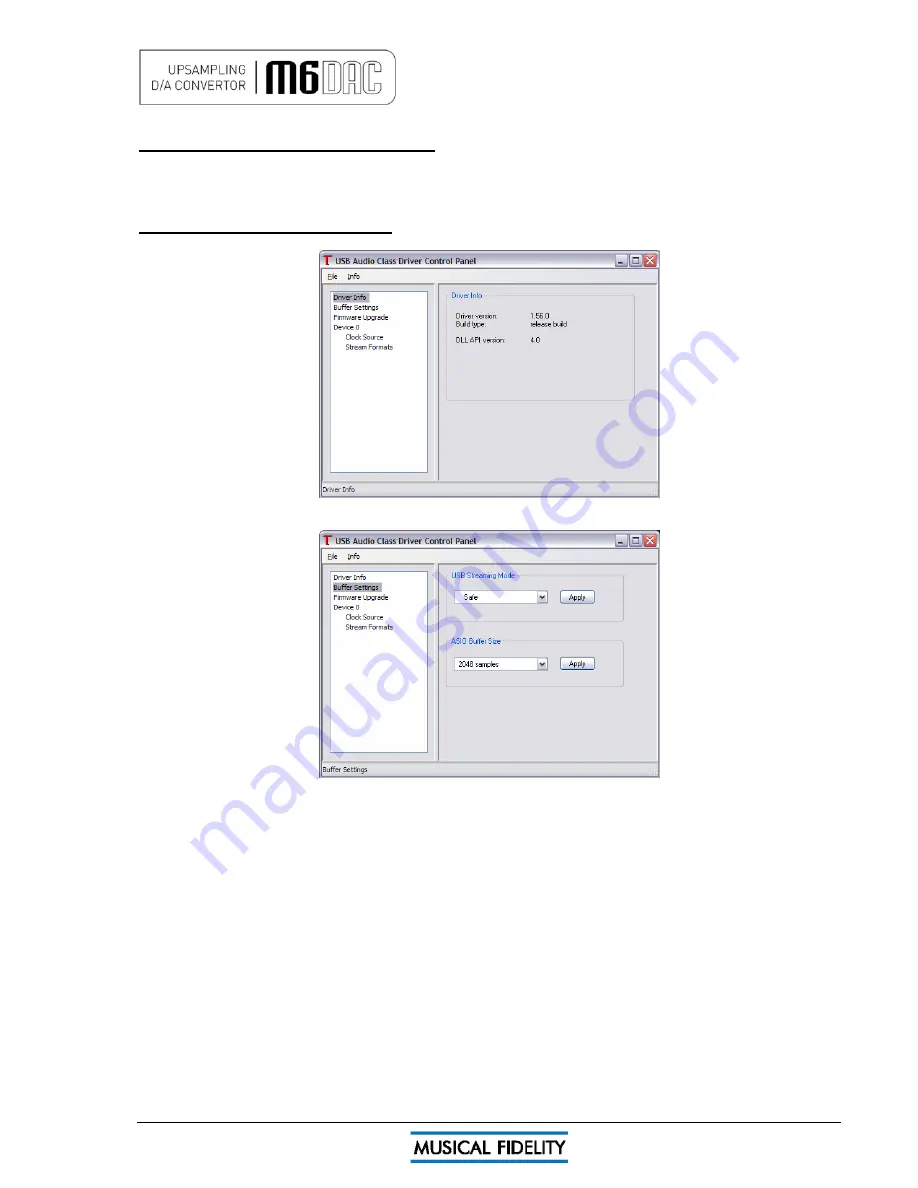
ADDITIONAL SETTINGS – WINDOWS®
Issue 2
Page 36 of
42
Software Overview for Windows
®
Machines
These settings are for advanced use only. In most cases the default settings are suitable for normal playback.
The following is given for reference only. Third party software if enabled may override or be affected by changes
in these settings.
USB Audio Class Driver control panel
This shows version of the driver (and the version of the API provided by tusbaudioapi.dll)
USB Streaming mode offers the following options:
Minimum Latency
Low Latency
Standard
Relaxed
Safe
Extra Safe
This setting affects the amount of buffering that the audio driver uses between decoding samples from a file
and sending them to the USB device, when using the Kernel Streaming mode of USB driver operation; this is
used by Direct X and WASAPI.
Windows
®
is not a real-time operating system and so does not make absolute guarantees of the time and
priorities given to task execution. This means that under certain circumstances, particularly on older hardware, it
is possible that the operating system fails to deliver samples to the audio device in time for it to send them out
when it needs them. If, on average, the PC is fast enough but, on occasion, it does not respond immediately to
sample requests then this problem can be mitigated by having the driver buffer samples. Having a larger buffer
makes playback more resilient to operating system delays. This buffering has a drawback: it introduces a delay
between the samples being delivered to the operating system driver and their being received by the MF USB
2.0 Audio Out hardware. This delay is small and, when one plays pre-recorded digital audio from a CD or file,
this is not a problem. There are real-time applications, for example when synchronising audio to an external
video source, where such a delay would be undesirable.







































