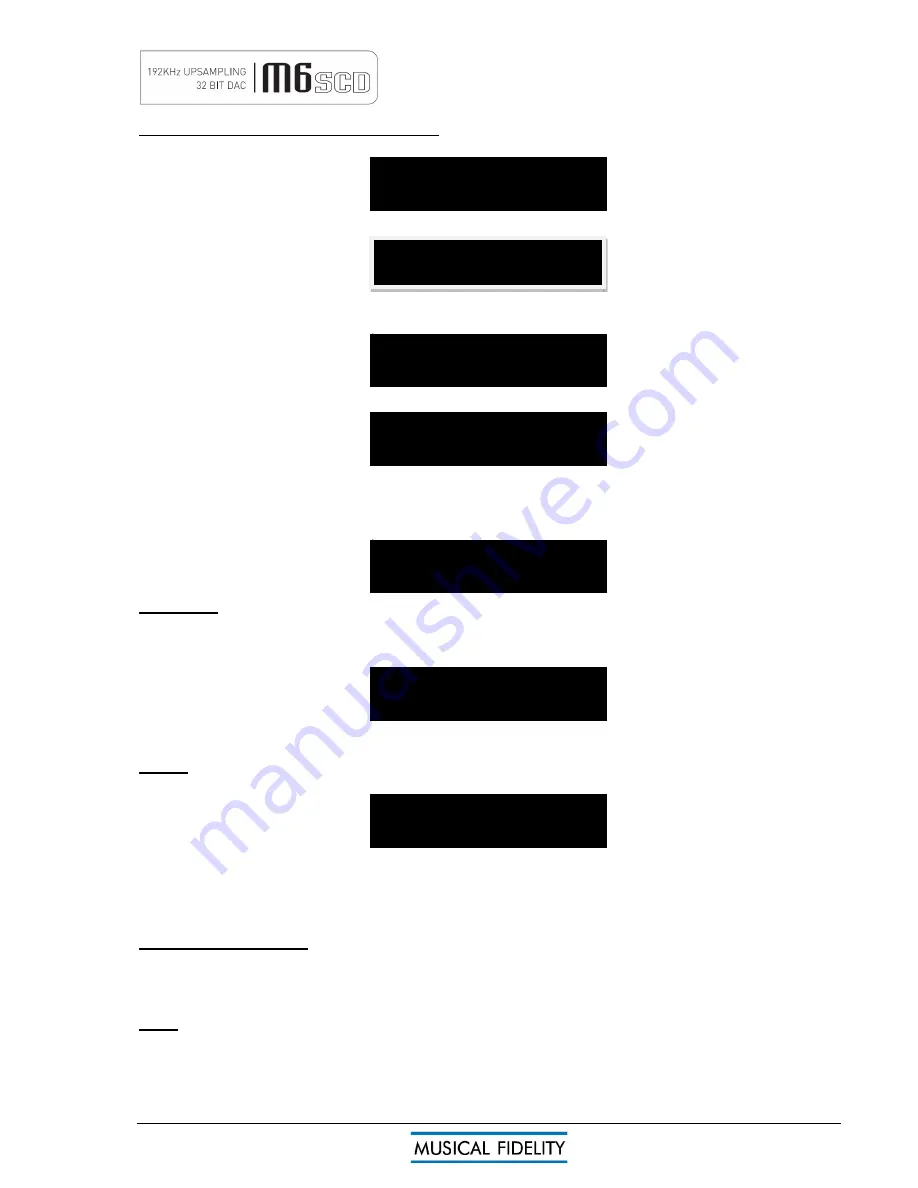
M6SCD issue 1
Page 10 of
19
LOADING AND PLAYING COMPACT DISCS
To use the CD, press the CD button on the front panel. Alternatively, use the CD button on the remote control.
To load a disc, press OPEN/CLOSE button to gain access to the tray. Display will briefly show “EJECT”
When the tray is fully extended, gently place the disc, with the label facing upwards, centrally into the
indentation and press the OPEN/CLOSE or PLAY button so the displays show “CLOSING”.
The unit will scan the contents of the disc.
After a short delay, the display windows then show the total number of tracks available on the CD, and total
playing time. In the following example there are 7 tracks, lasting a total of 41 minutes 56 seconds.
If CD TEXT is present on the disc, then the artist name and album title are displayed in the lower half of the
screen.
DISC PLAY
If
PLAY/PAUSE
is pressed, the unit will begin playing from track 1, confirmed by the word
PLAY
appearing on
the left of the display, with
1
in the centre and elapsed time on the right.
If CD TEXT is present on the disc, then the track title is displayed in the lower half of the screen.
When all tracks on the CD have been played, the display shows
STOP
and total number of tracks on the disc.
PAUSE
Pressing the
PLAY/PAUSE
button when disc is playing will hold up playback.
PAUSE
appears in the display
windows instead of
PLAY
. The disc will continue spinning, but the track does not advance and the CD's output
is muted.
Pressing
PLAY/PAUSE
again resumes playback from the same place.
PAUSE (Remote control)
On the remote control,
PLAY
and
PAUSE
buttons have separate functions at each end of the same button.
Pressing
PLAY
will only control disc play, and Pressing
PAUSE
will not resume play. Note that if the disc is
already playing, pressing the
PLAY
button reverts to the beginning of the current track.
STOP
Playback can be stopped at any time by pressing the
STOP
button once. On the remote control, press either
end of the button, not the middle part. If mains power to the unit is switched on with a disc already loaded, it will
automatically search for the disc.
NO DISC
cd
EJECT
cd
CLOSING
READING
STOP. 7 41:56
PLAY 1 0:01
PAUSE 1 0:03
OPERATION
OPERATION





































