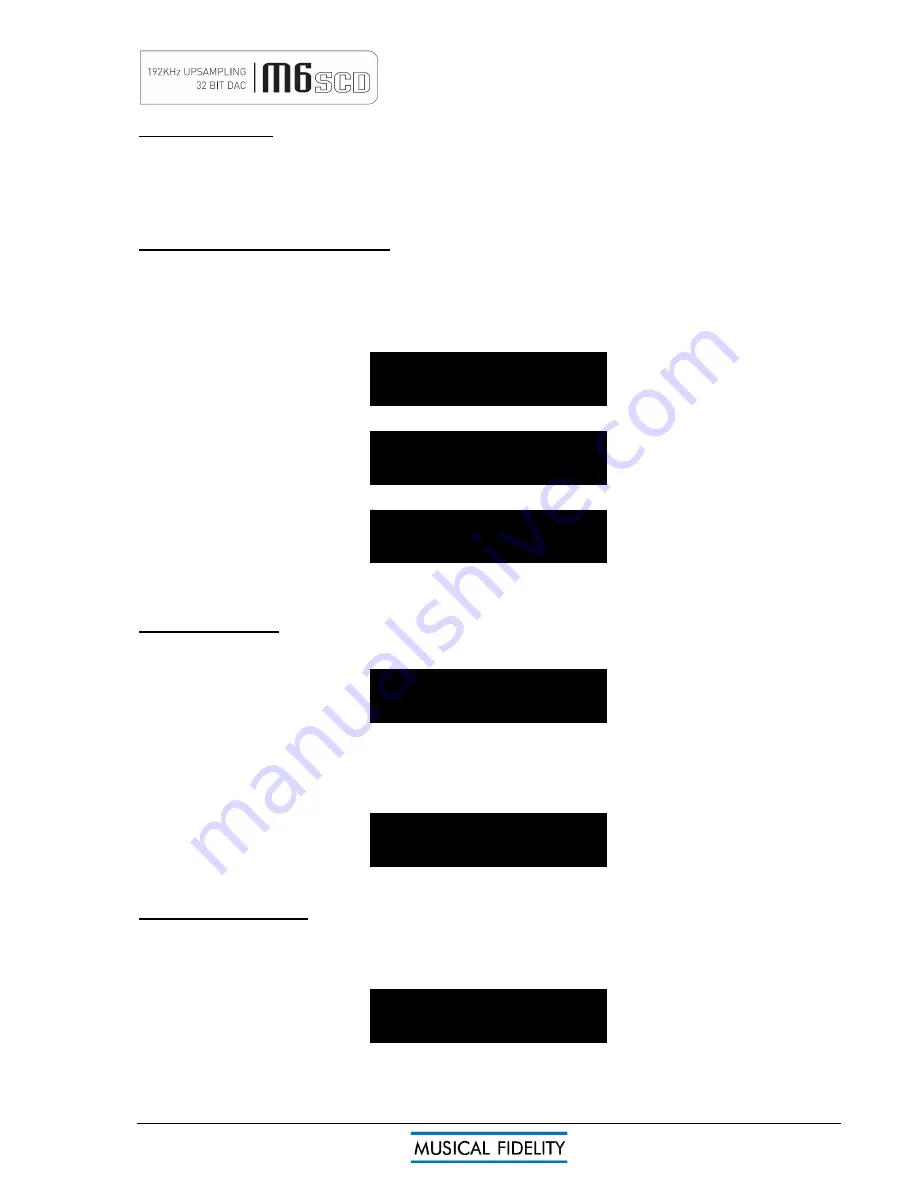
M6SCD issue 1
Page 11 of
19
TRACK SELECTION
To change track, the track skip buttons
PREVIOUS
and
NEXT
on the front panel can be pressed to jump
forwards or backwards one track in either direction.
Corresponding
TRACK
buttons on the remote control are marked
|<<
and
>>|
.
If the unit has stopped playing, a specific track can be accessed directly by pressing either
PREVIOUS
or
NEXT
to obtain the required track number, then pressing
PLAY/PAUSE
.
TRACK SELECTION (Remote control)
Simply press the
PLAY
button to start a CD playing from the first track.
Alternatively, a specific track can be selected directly by pressing one of the ten track number buttons grouped
in the centre-section of the remote control. The chosen track then plays after a short delay of about 5 seconds.
To play a track number with two digits, press the second digit button on the remote control within this delay
period, example for track 17:
Press 1:
Press 7 within about 5 seconds:
After a small pause, machine plays selected track:
If a track number is chosen which is not available on the disc, for example pressing button number 9 if the CD
has only 7 tracks, the unit ignores the invalid entry.
REPEAT PLAYBACK
The
REPEAT
button on the remote control allows the repeated playback of either one track or all tracks on the
disc.
By pressing the
REPEAT
button once, only the current track is repeated, and the display shows
If the
REPEAT
button is pressed a second time, “
repeat disc
” is displayed instead, and the entire disc is then
played repeatedly.
Pressing
REPEAT
a third time cancels repeat mode.
A-B REPEAT PLAYBACK
“A-B repeat” provides the option of playing just a certain section of the disc over and over again.
Find the beginning of the required section either by listening, or using the display time as a guide.
When the desired starting point is reached, press button
A / B
on the remote control.
The display will show
PLAY 1
PLAY 17
PLAY 17 0:01
PLAY 1 0:12
repeat track
PLAY 1 0:24
repeat disk
PLAY 1 0:34
repeat a-
OPERATION





































