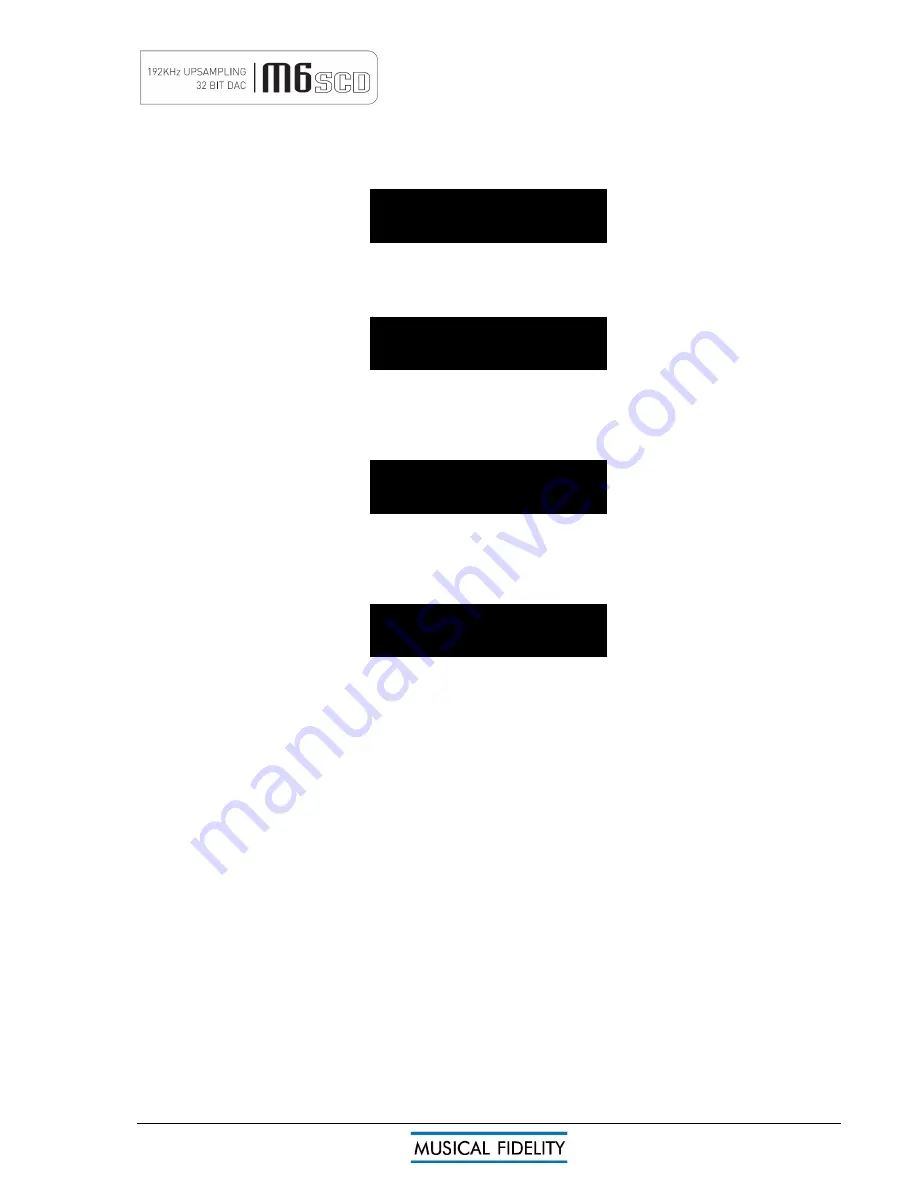
M6SCD issue 1
Page 14 of
19
SPDIF input 1
To use the SPDIF input 1, press the SPDIF button on the front panel. Alternatively, use the SPDIF 1 button on
the remote control. The display will flash “no lock” in absence of digital input signal. If a signal is present, the
display will show a steady “locked” message.
SPDIF input 2
To use the SPDIF input 2, press the SPDIF button on the front panel a second time. Alternatively, use the
SPDIF 2 button on the remote control. The display will flash “no lock” in absence of digital input signal. If a
signal is present, the display will show a steady “locked” message.
OPTICAL 1 input
To use the OPTICAL input 1, press the OPTICAL button on the front panel. Alternatively, use the OPTICAL 1
button on the remote control. The display will flash “no lock” in absence of digital input signal. If a signal is
present, the display will show a steady “locked” message.
OPTICAL 2 input
To use the OPTICAL input 2, press the OPTICAL button on the front panel a second time. Alternatively, use the
OPTICAL 2 button on the remote control. The display will flash “no lock” in absence of digital input signal. If a
signal is present, the display will show a steady “locked” message.
This unit may be used with other digital source equipment such as DAB tuners, media streamers, TVs, set top
boxes and computers to greatly enhance the sound from these sources. It switches the internal DAC and filter
circuits to one of the digital inputs to allow the same up sampling of external digital source, to give highest
quality analogue output, from the unit’s RCA outputs.
Simply connect desired digital equipment to the inputs on this unit, using suitable cable.
Any input can be used for most devices, however bearing in mind the limits of the optical receivers it may be
suggested that the OPTICAL inputs are used for lower bitrates such as tuner or TV stereo audio and the COAX
inputs are reserved for higher bitrate units greater than 96 kHz, if ever used.
Note: TVs, DVD/Blu-ray players and set top boxes sometimes output digital multichannel audio information.
Such information is not recognised by this unit. To ensure correct operation of this unit, ensure manufacturer’s
instructions are followed to check that the digital outputs on such equipment is set to give ‘PCM 44.1 kHz 16 bit
stereo’ or similar. PCM is the standard, which the unit supports. Other sample rate stereo PCM equipment is
supported too, with 88.2, 96, 176.4 and 192 kHz sample rates on its COAX input and up to 96 kHz on its optical
and USB inputs, all inputs up to and including 24 bits.
optical 2 locked
spdif 2 locked
spdif 1 locked
optical 1 locked
OPERATION





































