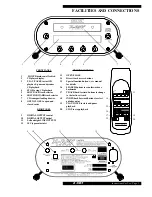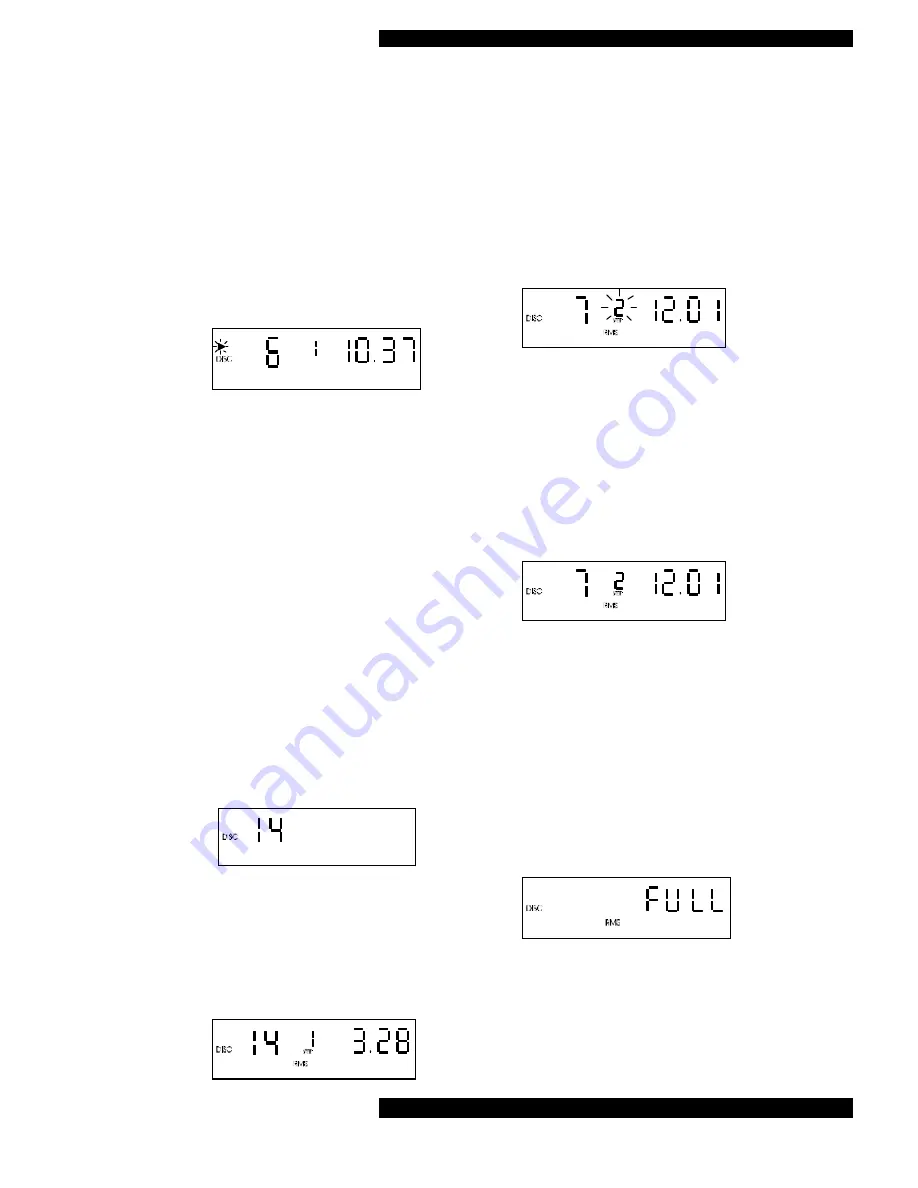
X-RAY
Instructions For Use. Page 11
INTRO/TITLE SEARCH
The INTRO function allows you to play
back just the start of each track on the disc
to, for instance locate by ear a preferred
track.
The first ten seconds of each title on
the CD are played (or the first 10 seconds
of the programmed titles). The playback ar-
row in the display window flashes to indi-
cate that this mode is activated.
Press INTRO again and the CD player
will switch to normal playback starting from
the title which is currently playing.
PROGRAMMING / R.M.S
The built-in program memory (Ran-
dom Music Selection function) allows you
to store up to 24 tracks and to play them
back in the order in which you store them.
Each track is stored as a 'STEP' in the pro-
gram. It is possible to store a track more
than once in the same program if desired.
Example
: You wish to listen to tracks
14, 7, 9, 9 and 12 in that order on a disc.
With the disc loaded and the player
stopped first press the numeric button cor-
responding to the first track you wish to store
(14 in our example). That track number will
appear in the display as below.
Now press the PROGRAM push-but-
ton and the display will change to show to
currently programmed track (14), the step
number (1) and the total playing time of all
programmed tracks so far. The RMS logo
also lights to show that Random Music Se-
lection (i.e. program) mode is active.
SPECIAL FEATURES
Next the second track to be pro-
grammed can be selected (7 in our exam-
ple) either by entering the required number
with the numeric buttons or by using the
track skip buttons (|<< and >>|). As the
second track number is selected the step
number will be seen to change to a flashing
2 indicating the program step about to be
filled.
Once the second track is selected on
the display, store it by pressing the PRO-
GRAM button. The display will now change
to show the second programmed step. The
step number will now stop flashing, indicat-
ing that this step has been filled. The play-
back time of the newly programmed title is
added to the total playback time shown on
the min. and sec display (12 mins 1 sec in
our example).
You can then store all the remaining
tracks in the same way.
If you want to save a track twice in
succession (for example 9 followed by 9)
first program in track 9 as normal then
reselect track 9 and save it again by press-
ing the program button.
If you should accidentally enter more
than 24 tracks, the memory will stop stor-
ing tracks after it has reached 24 and the
message FULL will appear in the display as
shown.
If at any time you make a mistake or
wish to delete a track from the list pressing
the CLEAR button will erase the last step.
Repeated pressing of CLEAR will then
erase each step in reverse order.
Once you have stored all your desired