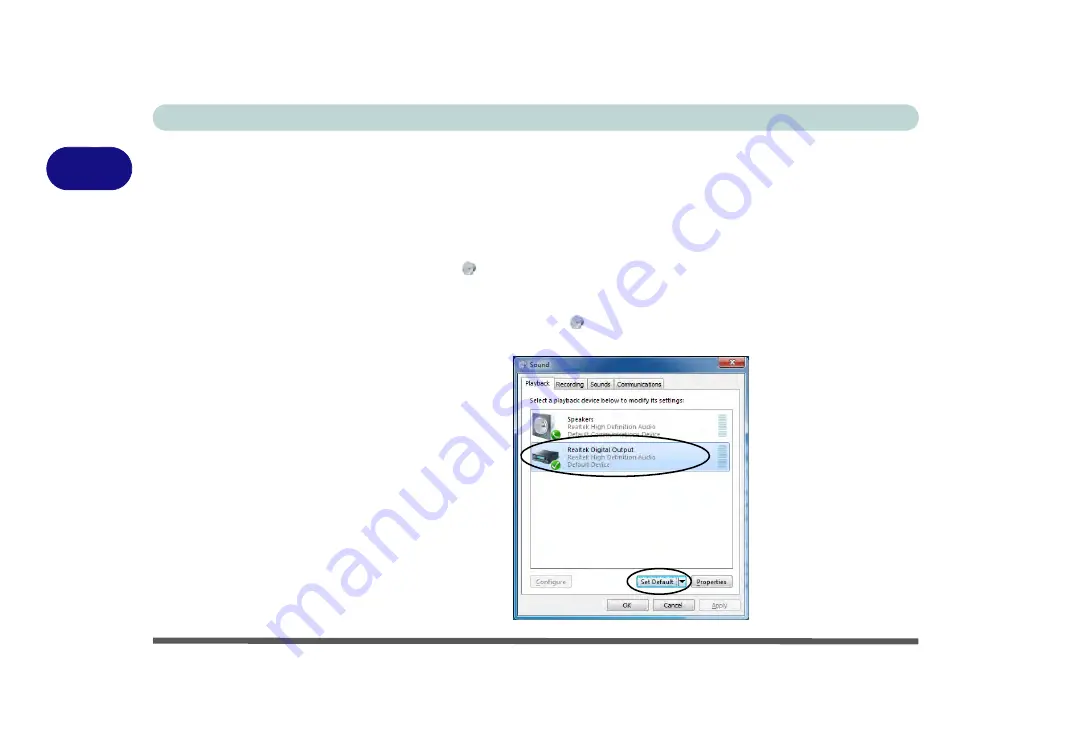
Storage Devices, Mouse, Audio & Printer
2 - 8 HDMI Ports
2
HDMI Audio Configuration
As HDMI (High-Definition Multimedia Interface) carries both
audio
and video sig-
nals you can configure the audio output as per the instructions below.
Audio Setup for HDMI
1.
Click
Start
, and click
Control Panel
(or point to
Settings
and click
Control Panel
).
2.
Click
Sound
(
Hardware and Sound
).
3.
Click
Playback
(tab), and click to select
Realtek Digital Output.
4.
Click
Set Default
(button).
5.
Click
OK
to close the
Sound
control panel.
6.
Select
Speakers
as the default for standard audio sources.
Figure 2 - 4
Sound Playback
Options
Mustang W650 Notebook
Summary of Contents for W650
Page 1: ...V10 1 30 Mustang W650 Notebook ...
Page 2: ...Mustang W650 Notebook ...
Page 18: ...XVI Preface Mustang W650 Notebook ...
Page 66: ...Storage Devices Mouse Audio Printer 2 22 2 Mustang W650 Notebook ...
Page 84: ...Power Management 3 18 3 Mustang W650 Notebook ...
Page 214: ...Interface Ports Jacks A 6 A Mustang W650 Notebook ...
















































