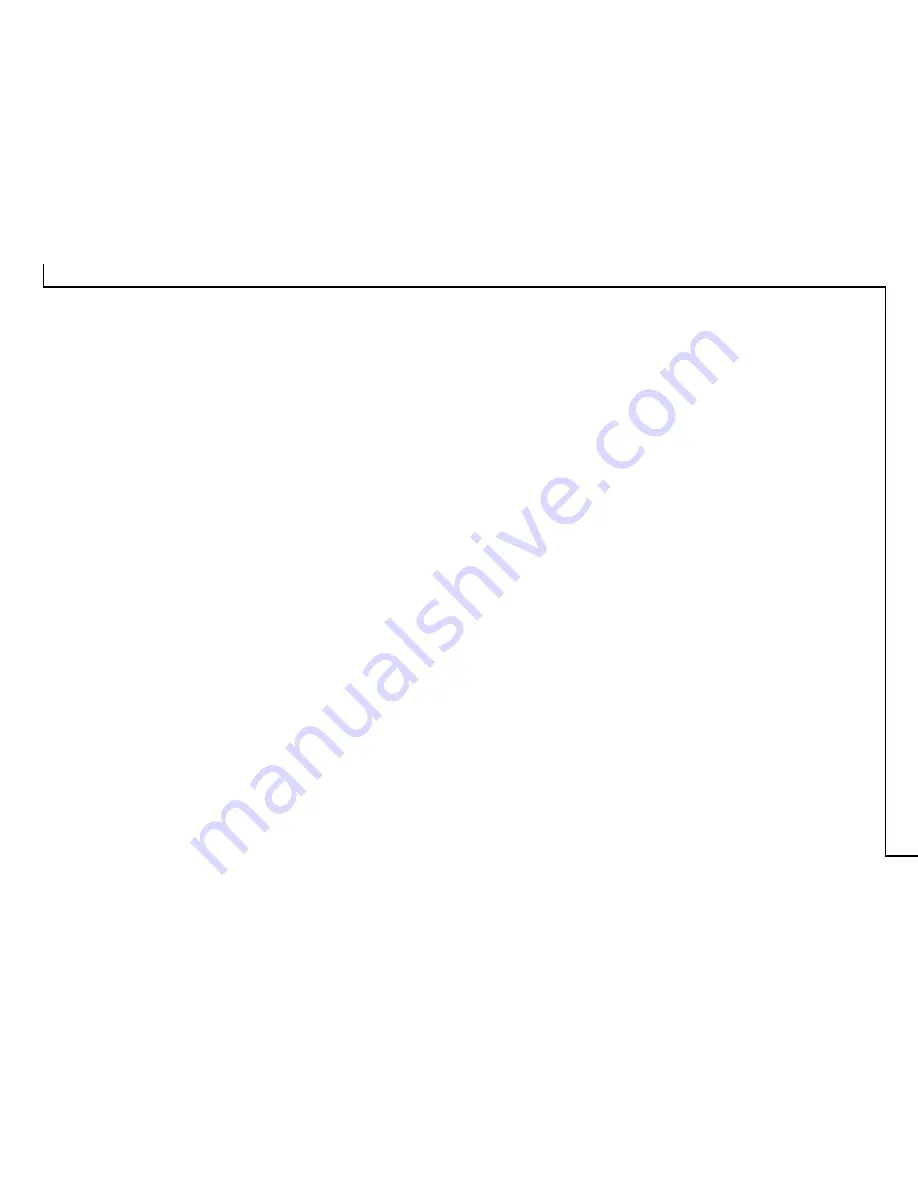
3
Scanning Methods ...................................................... 4
The BearPaw Panel ................................................... 5
To Acquire the BearPaw Panel ............................... 6
BearPaw Panel Settings ......................................... 7
BearPaw Panel (non-changeable) Default ........ 7
Scan ....................................................................... 8
Copy ...................................................................... 8
Fax ......................................................................... 9
Email ...................................................................... 9
OCR ....................................................................... 9
Personal Style ...................................................... 10
Personal Style (non-changeable) Default ....... 12
Link ...................................................................... 12
The TWAIN Dialog Box ........................................... 13
To Acquire the TWAIN Dialog Box ..................... 14
Performing a Simple Scan ..................................... 15
(1) Position the Document ............................. 15
(2) Preview the Image ..................................... 15
(3) Select the Scan Size ................................... 16
(4) Use the Crop Frame ................................... 16
(5) Set the Scan Mode .................................... 16
(6) Set the Resolution .................................... 16
(7) Execute the Scan ....................................... 16
The TWAIN Dialog Box (Details) ............................ 17`
The Preview Window and Buttons ...................... 18
The Image Setting Buttons .................................. 20
Scan Settings ....................................................... 21
The Main Tab ................................................. 21
The Enhance Tab ........................................... 24
The Filters Tab ............................................... 27
About Tab ...................................................... 28
Using Batch Scan ................................................ 29
Batch Scan Controls ...................................... 29
Batch Scan Status .......................................... 30
To Perform a Batch Scan ............................... 30
Appendices
A: Scanning Tips ................................................. 31
B: Troubleshooting .............................................. 32
Table of Contents




































