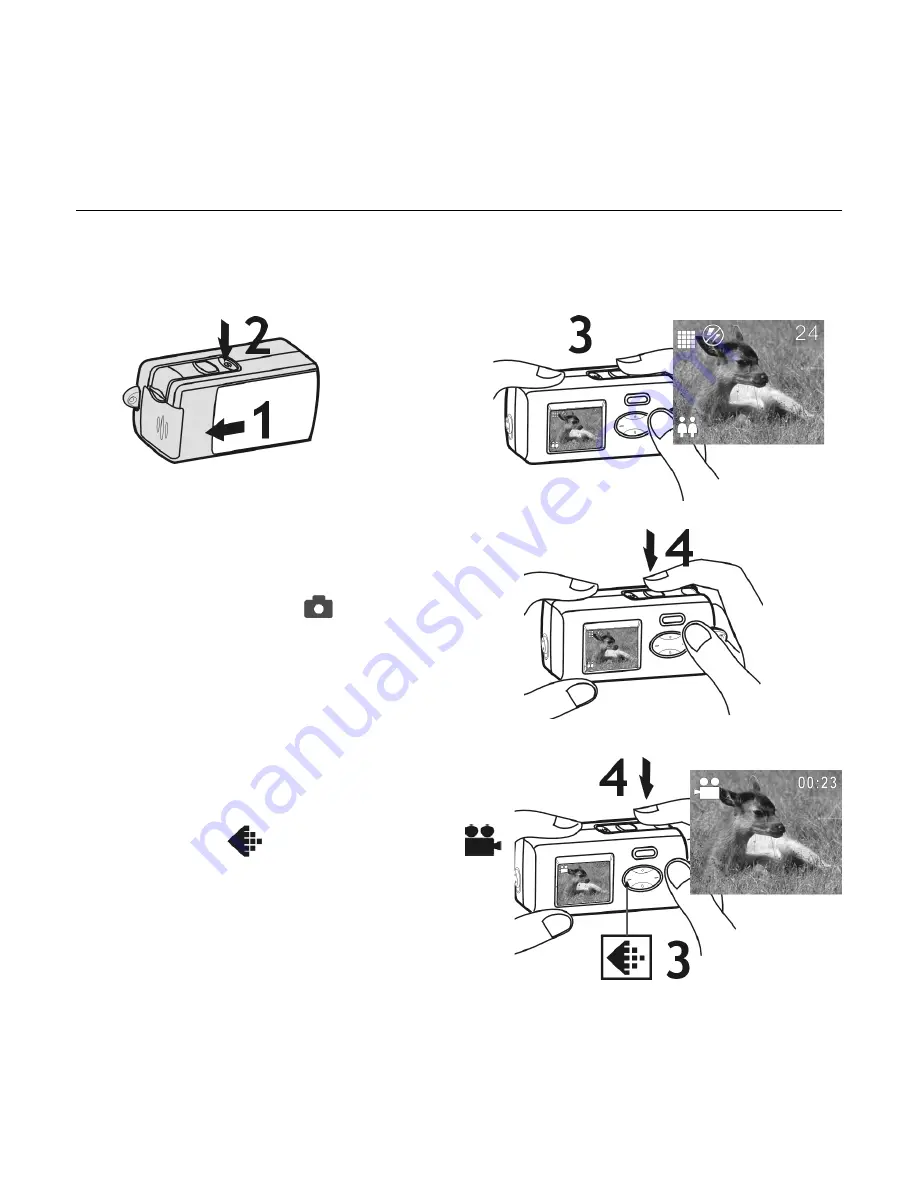
EN
English | 7
Digital Camera User Guide
Taking Pictures
Taking a Still Picture
1. Slide the lens cover.
2. Turn on the power, and make
sure it is in REC (
) mode.
3. Position the subject in the LCD
display.
4. Press the
Shutter
button.
Taking a Video
Repeating step 1 and 2 above.
3. Press the
button to select
(VIDEO) icon.
4. Press the
Shutter
button to start
recording. To stop recording, press
the
Shutter
again.







































