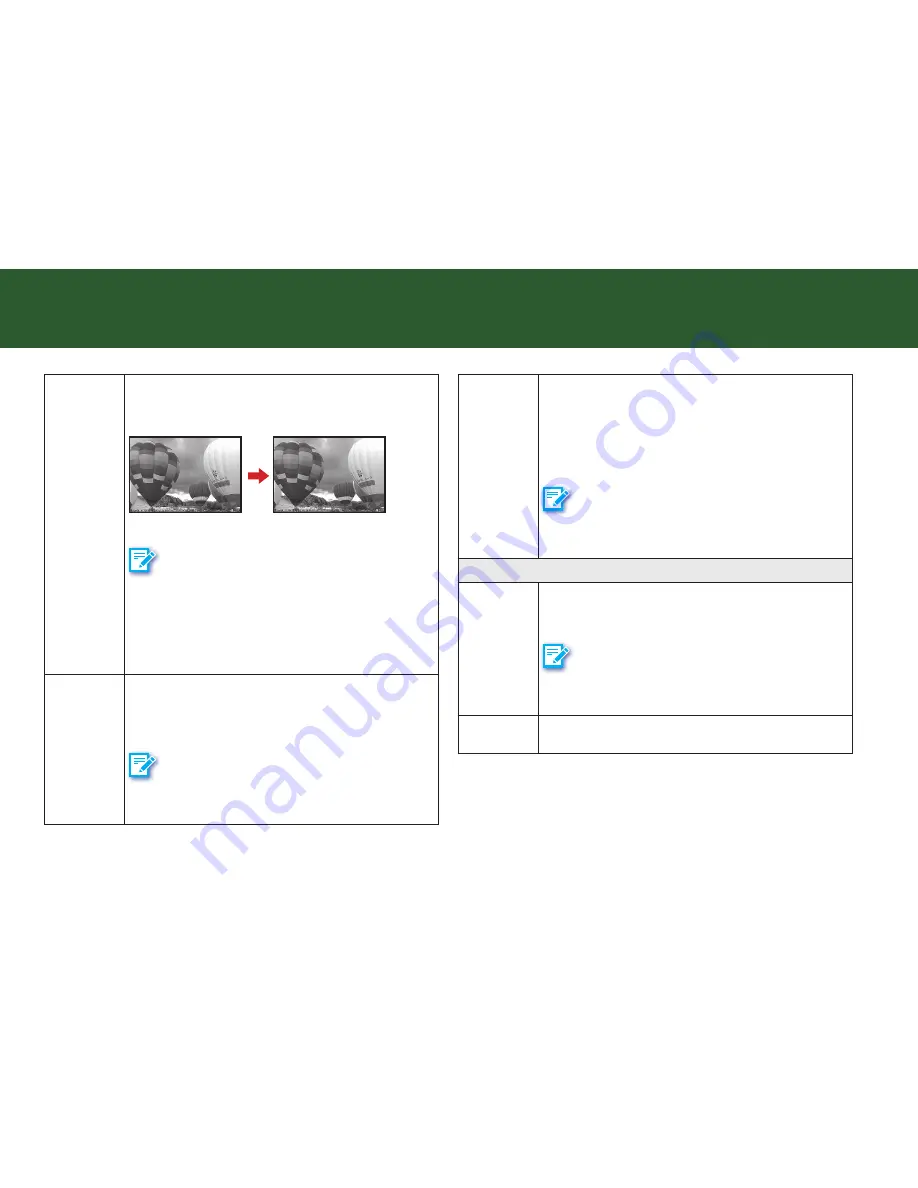
15
scAnnInG procedUres In WIndoWs
(contInUed)
Unsharp
mask
this function helps to emphasize edges in the image
more clearly for an overall sharper image.
example:
Unsharp mask applied
original
NOTE
•
the Unsharp mask may not work properly for poorly
focused or out of focus images.
•
you are recommended to disable the Unsharp mask
when the moire is not being reduced even with the
“descreen” function enabled.
Brightness
Use the slider to increase or decrease the value (-127
~ +127) and to adjust the image brighter or darker. you
can view the sample image to the right side of the slider
for the result of the value.
NOTE
Brightness is enabled in “color” and “Gray” mode, but
not in the B/W mode.
contrast
Use the slider to increase or decrease the value (-127
~ +127) and to adjust the contrast higher or lower.
the bigger the value is to set t127, the more
contrast is between lighter and darker areas. you can
view the sample image to the right side of the slider
for the result of the value.
NOTE
contrast is enabled in “color” and “Gray” mode, but not
in the B/W mode.
C. Destination
save path
Indicate the folder where image files are saved. click
Browse
to specify a file folder to save the scanned
image.
NOTE
•
you cannot specify folders where root privileges are
required.
file name
setting
the filename can be created with a prefix in the
Prefix
field up to 20 characters, i.e. scanned000001.jpg
Summary of Contents for PageExpress 4800 Pro
Page 57: ...57 ...
Page 58: ...PageExpress 4800 Pro ...
















































