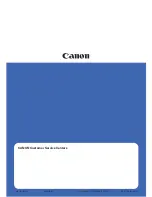42
scAnnInG UsInG tWAIn InterfAce In WIndoWs
(contInUed)
Level Control
Histogram
shows the distribution of the brightness
levels in the image.
Level Control
Use the level slider to adjust an image’s
contrast and brightness.
Level Control
Eyedropper tools
eyedroppers are used to identify an
image’s highlights and shadows.
Thumbnails
Are used to see the effects of any
changes in the control settings.
Channel Selector Control
Allows you to select the channel layers
(red, green and blue) that make up a
color image. you can choose to change
the channels individually or choose
master to change all channels equally
and simultaneously.
Preview Button
this button allows you to see the effect
of any changes made to the image.
Curve Control
Curve Control
Applying a curve to an image enhances
favored brightness ranges at the cost
of others.
Add Anchor
to make a curve, simply place an
anchor on the diagonal line and adjust
its position. Add more anchors if you
have to make a more complex curve.
Curve Control
Remove Anchor
you can also remove anchors.
Thumbnails
Are used to see the effects of any
changes in the control settings.
Channel Selector Control
Allows you to select the channel layers
(red, green and blue) that make up
a color image. you can choose to
change the channels individually or
choose master to change all channels
equally and simultaneously.
Preview Button
this button allows you to see the effect
of any changes made to the image.
Summary of Contents for PageExpress 4800 Pro
Page 57: ...57 ...
Page 58: ...PageExpress 4800 Pro ...