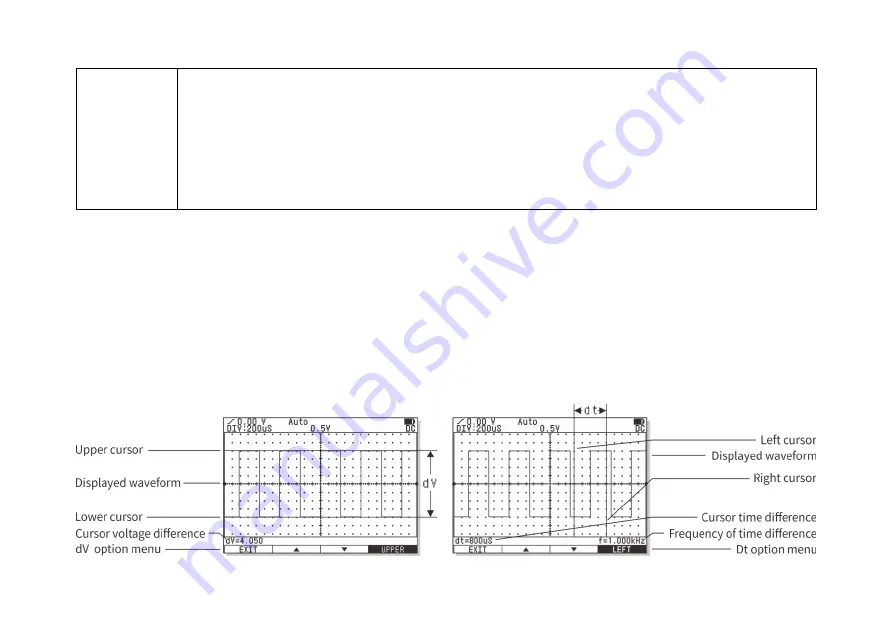
15
Instructions!
After waveform is held, press F4 button to activate the cursor measurement function; press “S”
button for 2 seconds to save the waveform.
One single trigger mode is selected, any adjustment to waveform will be prohibited. If you want
to change scanning time base, vertical amplitude, coupling means and waveform position etc.,
please press F3 button (TRIG) to activate the adjustment of trigger mode and adjust the trigger
mode to automatic mode or normal mode.
Cursor measurement reading function
The cursor measurement reading function can be used to measure the voltage difference (ΔV) or time difference
(Δt) between the two cursors on the monitor. When ΔV measurement function is selected, the scopemeter will
generate a pair of horizontal cursors; whenΔt measurement function is selected, the scopemeter will generate a pair
of vertical cursors. The voltage difference or time difference between cursors will be displayed on the screen from
time to time.















































