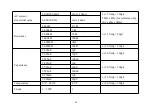41
5. Press “S” button again to exit the database function.
Instructions!
If you want to save data, you need to hold the data first. If the data is not held, the F4 mark SAVE
will not appear after you enter into the database.
If the data is saved to a recording position where original data has been saved, the original data
will be replaced. Therefore, user has to be careful during operation, so as to prevent loss of useful
data.