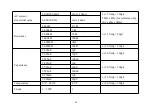50
2. All test leads, accessories or optional fittings of the instrument cannot be replaced, repaired or substituted
randomly.
Warning!
Before opening the back cover of the battery, please make sure to disconnect the probe from any
probe of voltage. Before the back cover is closed and fixed, please do not use this instrument.
Troubleshooting
In case of any failure of the instrument, please check the following by yourself before deciding to send it for
repair.
No display on the screen and no response of buttons
1. No power is available. Please make sure the batter of the instrument is not exhausted and the battery and battery
plate are in good condition and correctly connected.
2. Rotate the rotary knob to the power-off position and then rotate it to the measurement position.
Incorrect voltage reading
1. The reference point of zero voltage of OSC mode is incorrect.
2. When measuring virtual value (RMS) under OSC mode, please make sure there is at 1 complete cycle of
waveform display.
Failure of display of waveform or incorrect frequency measurement of OSC
1. The time base setting is incorrect. You may try automatic setting.
2. The instrument is in waveform holding (HOLD) mode or single-time (Single) scanning mode.
3. The waveform has not reached the trigger mode. Please try automatic setting.
4. The input signal is too large or there is error with vertical position. You may re-adjust the vertical amplitude
(Volt/div) or try the automatic setting.
Failure of measurement of current
The protective tube is burnt. Please replace the protective tube.