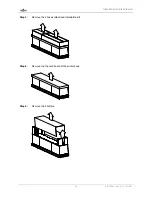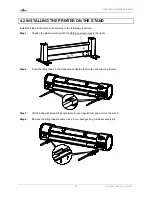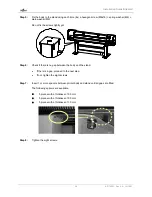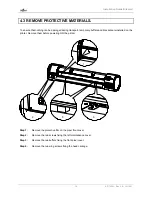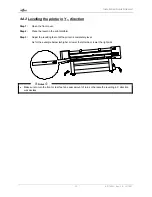Installation Guide Blizzard
29
AP-75261 – Rev. 2.0 – 19/12/07
Step 5 :
Fix the body to the stand using each time (8x) a hexagon screw (M6x16) + spring washer (M6) +
plain washer (M6).
Do not fix the screws tightly yet.
Step 6 :
Check if there is no gap between the body and the stand.
►
If there is a gap, proceed to the next step.
►
If not, tighten the eight screws.
Step 7 :
Insert 1 or more spacers between printer body and stand until all gaps are filled.
The following spacers are available:
•
5 pieces with a thickness of 0,3 mm.
•
5 pieces with a thickness of 0,5 mm.
•
5 pieces with a thickness of 1,0 mm.
Step 8 :
Tighten the eight screws.
Summary of Contents for Blizzard
Page 1: ...Installation Guide Blizzard For Authorized Mutoh Technicians and installation purposes only ...
Page 2: ...Installation Guide Blizzard 2 AP 75261 Rev 2 0 19 12 07 ...
Page 4: ...Installation Guide Blizzard 4 AP 75261 Rev 2 0 19 12 07 ...
Page 12: ...Installation Guide Blizzard 12 AP 75261 Rev 2 0 19 12 07 ...
Page 42: ...Installation Guide Blizzard 42 AP 75261 Rev 2 0 19 12 07 ...
Page 68: ......