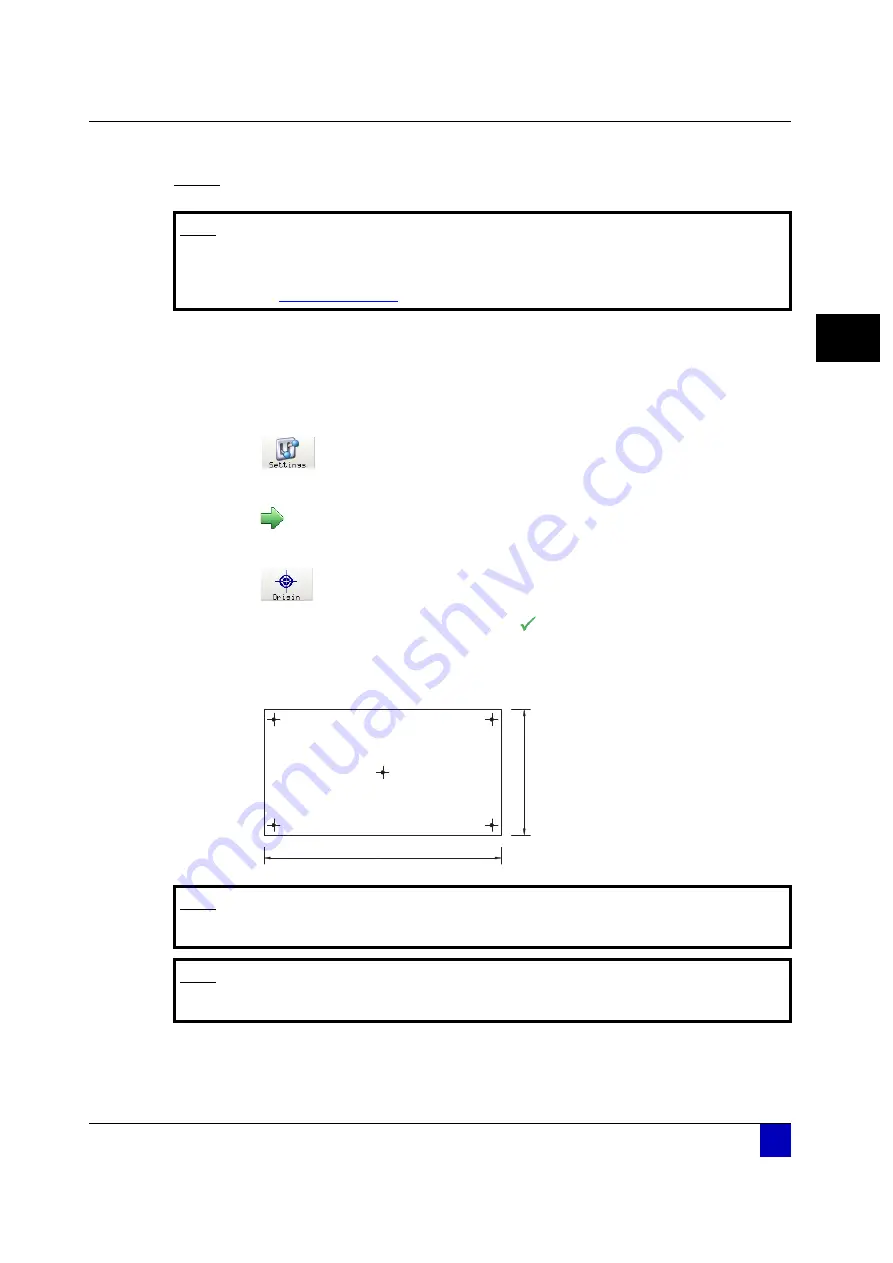
User’s Guide Kona / Kona apparel cutting plotter
Operation panel
AP-75370 - Revision 1.1
113
4
Origin
Set the cutting starting position (origin) as follows:
Step 1:
Please make sure to load media. If not, the positioning calculation is based on
previously installed media.
Step 2:
Press the following buttons in order:
Settings
Next page
Origin
Step 3:
Select the origin position and confirm with
.
Center
Lower right
(default)
Note
Be aware that this is the standard Origin setting. There is also the possibility to
customize the origin. For more information concerning the customized origin
refer to
P
re
-F
eed L
ength
MediaWidth
REAR
FRONT
L RIGHT
CENTER
Note
The tip of the knife will stand directly above the selected origin.
Note
The point of view of the above picture is when standing in front of the cutter.
Summary of Contents for Kona 1400
Page 1: ...User s Guide...
Page 2: ......
Page 4: ...User s Guide Kona Kona apparel cutting plotter 4 AP 75370 Revision 1 1...
Page 10: ...User s Guide Kona Kona apparel cutting plotter 10 AP 75370 Revision 1 1...
Page 160: ...User s Guide Kona Kona apparel cutting plotter Contour cutting 160 AP 75370 Revision 1 1...
Page 176: ...User s Guide Kona Kona apparel cutting plotter Maintenance 176 AP 75370 Revision 1 1...
Page 208: ...208 AP 75370 Revision 1 1 User s Guide Kona Kona apparel cutting plotter Troubleshooting...
Page 212: ...User s Guide Kona Kona apparel cutting plotter Consumables 212 AP 75370 Revision 1 1...
Page 217: ......






























