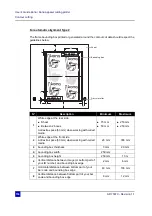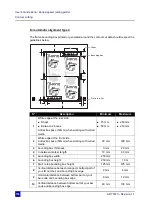User’s Guide Kona / Kona apparel cutting plotter
Through cutting
162
AP-75370 - Revision 1.1
7.1 Introduction
Working with the through cut setting consists out of two major parts.
The
first part
is when working with the
Kona
.
When the contour of your file is completed, single sticker samples (basic shapes) are often to
be isolated. (E.g. if making 100 stickers, you want to be able to get out every sticker
separately.
The
second part
is when working with the
Kona apparel.
When you have written the text you want, or drawn the design you wanted, you are able to cut
out the design using the through cut setting.
Summary of Contents for Kona 1400
Page 1: ...User s Guide...
Page 2: ......
Page 4: ...User s Guide Kona Kona apparel cutting plotter 4 AP 75370 Revision 1 1...
Page 10: ...User s Guide Kona Kona apparel cutting plotter 10 AP 75370 Revision 1 1...
Page 160: ...User s Guide Kona Kona apparel cutting plotter Contour cutting 160 AP 75370 Revision 1 1...
Page 176: ...User s Guide Kona Kona apparel cutting plotter Maintenance 176 AP 75370 Revision 1 1...
Page 208: ...208 AP 75370 Revision 1 1 User s Guide Kona Kona apparel cutting plotter Troubleshooting...
Page 212: ...User s Guide Kona Kona apparel cutting plotter Consumables 212 AP 75370 Revision 1 1...
Page 217: ......