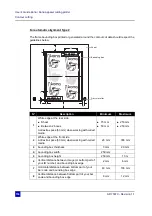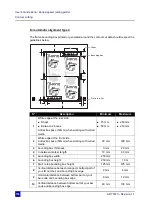User’s Guide Kona / Kona apparel cutting plotter
Through cutting
166
AP-75370 - Revision 1.1
Step 5:
Set the values for the
tool up
and
tool down
distance.
Go to the next sub page
Select Up Dist. and/or Down. Dist.
Step 6:
Enter the desired values and confirm with
Step 7:
Press the test key to verify the quality of the through cutting settings.
Step 8:
The following pattern is cut.
Step 9:
Check if it is easy to push out the cut patterns.
If not, try to increase the force and knife depth
Step 10:
Be sure to perform a sheet-off after the test because the pushed-out squares/circles
will uncover the paper sensor which could lead to an error.
Refer to
Summary of Contents for Kona 1400
Page 1: ...User s Guide...
Page 2: ......
Page 4: ...User s Guide Kona Kona apparel cutting plotter 4 AP 75370 Revision 1 1...
Page 10: ...User s Guide Kona Kona apparel cutting plotter 10 AP 75370 Revision 1 1...
Page 160: ...User s Guide Kona Kona apparel cutting plotter Contour cutting 160 AP 75370 Revision 1 1...
Page 176: ...User s Guide Kona Kona apparel cutting plotter Maintenance 176 AP 75370 Revision 1 1...
Page 208: ...208 AP 75370 Revision 1 1 User s Guide Kona Kona apparel cutting plotter Troubleshooting...
Page 212: ...User s Guide Kona Kona apparel cutting plotter Consumables 212 AP 75370 Revision 1 1...
Page 217: ......