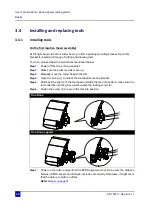User’s Guide Kona / Kona apparel cutting plotter
Basics
44
AP-75370 - Revision 1.1
3.4.3 Replace
sheet-off
blade
Please follow the procedure below to replace the sheet-off blade:
Step 1:
Loosen the screw fixing the sheet-off blade and protection plate with a hexagon key
of 2,5 mm.
Step 2:
Remove the protection plate and sheet-off blade.
Step 3:
Replace the sheet-off blade or rotate it (4 cutting sides) and reinstall all the parts.
Step 4:
Tighten the screw firmly and verify that the assembly is reinstalled correctly by
performing an automatic or manual sheet-off.
Refer to
Refer to
Caution
Be careful not to cut your fingers when replacing the sheet-off blade!
Note
Be aware that the knife is held in its position with a magnet.
Summary of Contents for Kona 1400
Page 1: ...User s Guide...
Page 2: ......
Page 4: ...User s Guide Kona Kona apparel cutting plotter 4 AP 75370 Revision 1 1...
Page 10: ...User s Guide Kona Kona apparel cutting plotter 10 AP 75370 Revision 1 1...
Page 160: ...User s Guide Kona Kona apparel cutting plotter Contour cutting 160 AP 75370 Revision 1 1...
Page 176: ...User s Guide Kona Kona apparel cutting plotter Maintenance 176 AP 75370 Revision 1 1...
Page 208: ...208 AP 75370 Revision 1 1 User s Guide Kona Kona apparel cutting plotter Troubleshooting...
Page 212: ...User s Guide Kona Kona apparel cutting plotter Consumables 212 AP 75370 Revision 1 1...
Page 217: ......