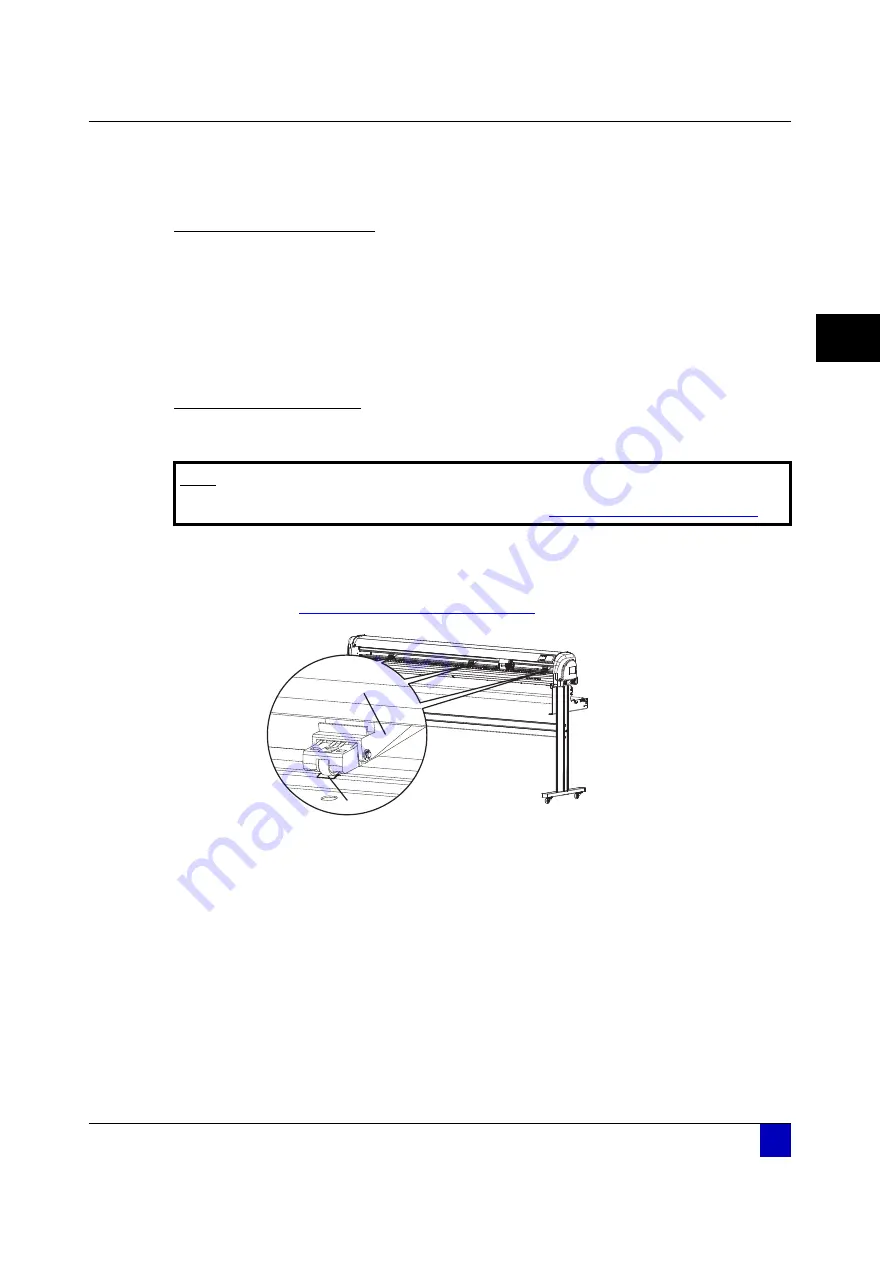
User’s Guide Kona / Kona apparel cutting plotter
Basics
AP-75370 - Revision 1.1
55
3
3.7.3
Loading sheet media
Configuration to start from
The pressure rollers are raised.
The rear media collection bag is open and empty.
Open the front media collection bag when the cutting job is smaller than 4m.
Close the front media collection bag when the cutting job is larger than 4m.
Remove the media support rollers.
Media loading procedure
Step 1:
Guide the media under the pressure rollers at the front of the cutter.
Step 2:
Position the pressure rollers (1) so that every pressure roller faces a grit roll (2).
Each pressure roller has a tactile and audible click system which makes it easier to
position them correctly.
Refer to
Pressure roller positioning on page 51
z
Note
In case of working with curled media, refer to
Loading curled media on page 69
1
2
Summary of Contents for Kona 1400
Page 1: ...User s Guide...
Page 2: ......
Page 4: ...User s Guide Kona Kona apparel cutting plotter 4 AP 75370 Revision 1 1...
Page 10: ...User s Guide Kona Kona apparel cutting plotter 10 AP 75370 Revision 1 1...
Page 160: ...User s Guide Kona Kona apparel cutting plotter Contour cutting 160 AP 75370 Revision 1 1...
Page 176: ...User s Guide Kona Kona apparel cutting plotter Maintenance 176 AP 75370 Revision 1 1...
Page 208: ...208 AP 75370 Revision 1 1 User s Guide Kona Kona apparel cutting plotter Troubleshooting...
Page 212: ...User s Guide Kona Kona apparel cutting plotter Consumables 212 AP 75370 Revision 1 1...
Page 217: ......































