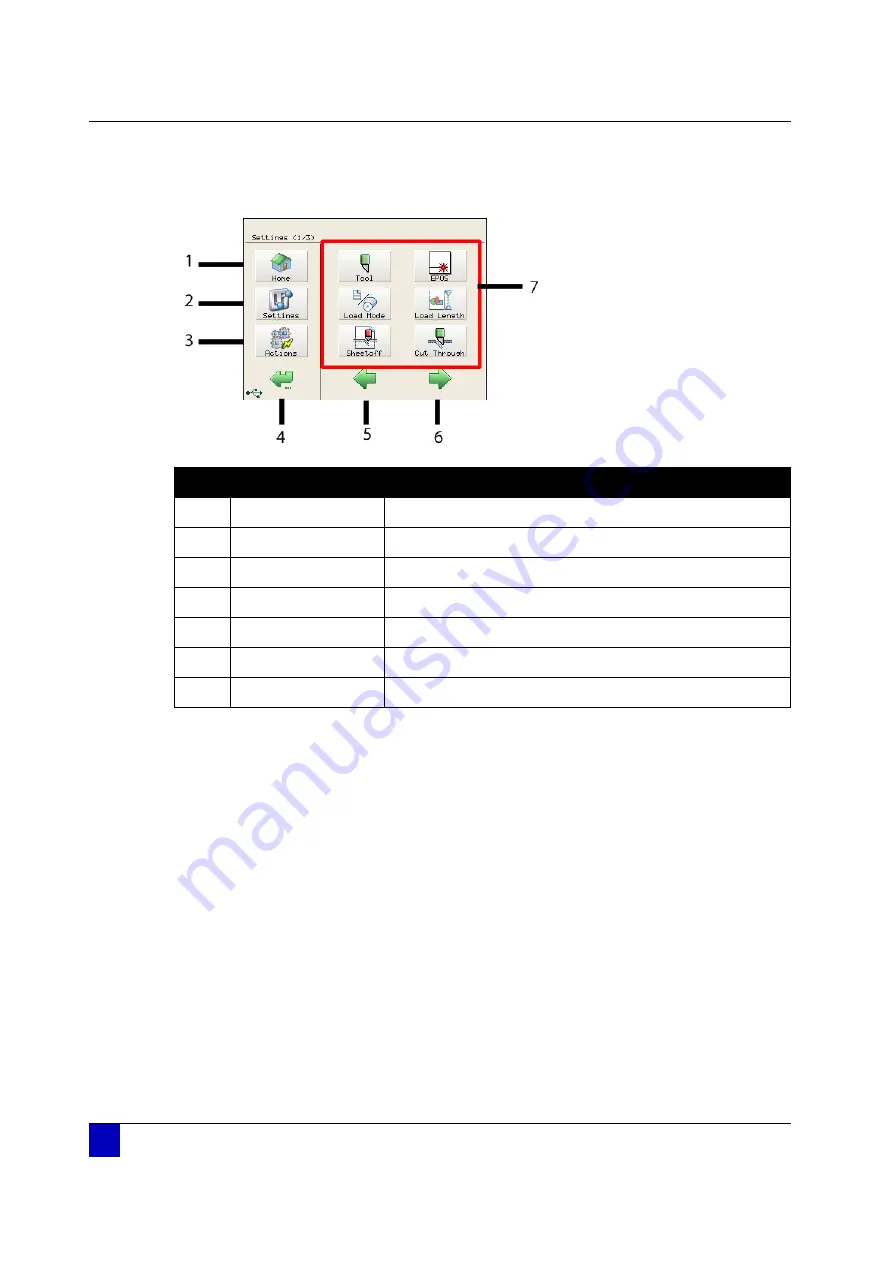
User’s Guide Kona / Kona apparel cutting plotter
Operation panel
78
AP-75370 - Revision 1.1
4.1.2
Settings or actions menu
N°
Description
Extended description
1
Home button
Go back to the home menu (the menu shown above)
2
Settings button
Open the
settings
menu
3
Actions button
Open the
actions
menu
4
Back / cancel button
Go
back
to the previous menu in the hierarchy
5
Previous button
Shows you the previous page within a menu level
6
Next button
Shows you the next page within a menu level
7
Menu button
Open
the respective menu
Summary of Contents for Kona 1400
Page 1: ...User s Guide...
Page 2: ......
Page 4: ...User s Guide Kona Kona apparel cutting plotter 4 AP 75370 Revision 1 1...
Page 10: ...User s Guide Kona Kona apparel cutting plotter 10 AP 75370 Revision 1 1...
Page 160: ...User s Guide Kona Kona apparel cutting plotter Contour cutting 160 AP 75370 Revision 1 1...
Page 176: ...User s Guide Kona Kona apparel cutting plotter Maintenance 176 AP 75370 Revision 1 1...
Page 208: ...208 AP 75370 Revision 1 1 User s Guide Kona Kona apparel cutting plotter Troubleshooting...
Page 212: ...User s Guide Kona Kona apparel cutting plotter Consumables 212 AP 75370 Revision 1 1...
Page 217: ......





































