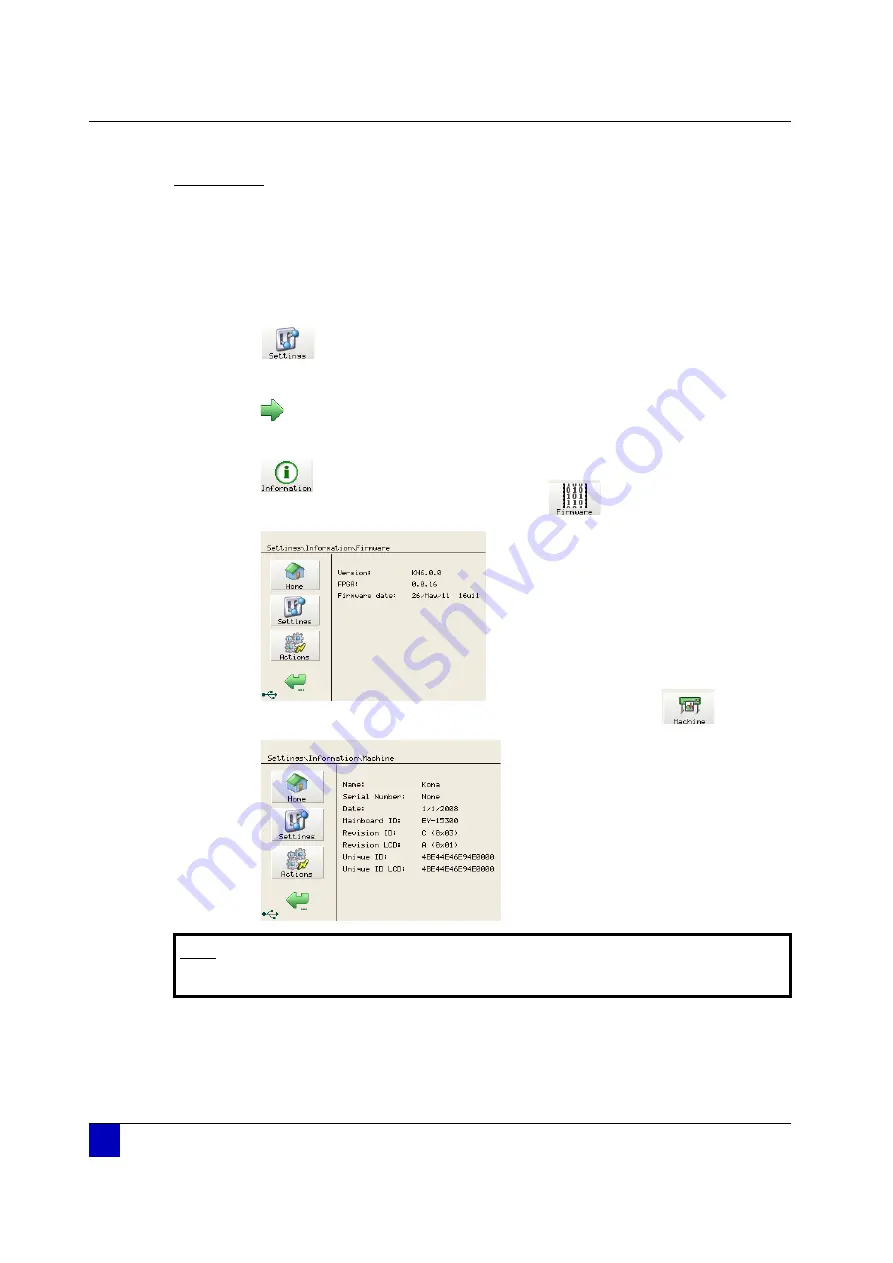
User’s Guide Kona / Kona apparel cutting plotter
Operation panel
118
AP-75370 - Revision 1.1
Information
As well for yourself as for the communication with the CutServer, it is handy to know which
firmware, serial number, revision... the machine has.
Open the information screen as follows:
Step 1:
Press the following buttons in order:
Settings
2x Next page
Information
Click
Firmware
to see the firmware version.
Click
Machine
to see the serial number and other ID settings.
Note
The Serial number, unique ID and Unique ID LCD are machine dependent.
Summary of Contents for Kona 1400
Page 1: ...User s Guide...
Page 2: ......
Page 4: ...User s Guide Kona Kona apparel cutting plotter 4 AP 75370 Revision 1 1...
Page 10: ...User s Guide Kona Kona apparel cutting plotter 10 AP 75370 Revision 1 1...
Page 160: ...User s Guide Kona Kona apparel cutting plotter Contour cutting 160 AP 75370 Revision 1 1...
Page 176: ...User s Guide Kona Kona apparel cutting plotter Maintenance 176 AP 75370 Revision 1 1...
Page 208: ...208 AP 75370 Revision 1 1 User s Guide Kona Kona apparel cutting plotter Troubleshooting...
Page 212: ...User s Guide Kona Kona apparel cutting plotter Consumables 212 AP 75370 Revision 1 1...
Page 217: ......
































