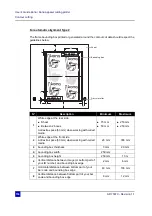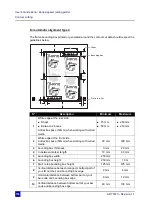User’s Guide Kona / Kona apparel cutting plotter
Finetuning your cutter
AP-75370 - Revision 1.1
141
5
5.2
Kona / Kona apparel calibration
5.2.1 Knife
settings
There are 3 factors that have to be taken into account when setting up your cutter to execute
a demanding cutting job:
The knife depth for as well kiss cutting, contour cutting as through cutting.
Refer to
Setting the correct knife depth on page 46
to
know how to set and test this parameter.
The cutting pressure for as well kiss cutting, contour
cutting as through cutting
Refer to
to know how to set and test
this parameter.
The offset of the knife
to know how to set and
test this parameter.
Summary of Contents for Kona 1400
Page 1: ...User s Guide...
Page 2: ......
Page 4: ...User s Guide Kona Kona apparel cutting plotter 4 AP 75370 Revision 1 1...
Page 10: ...User s Guide Kona Kona apparel cutting plotter 10 AP 75370 Revision 1 1...
Page 160: ...User s Guide Kona Kona apparel cutting plotter Contour cutting 160 AP 75370 Revision 1 1...
Page 176: ...User s Guide Kona Kona apparel cutting plotter Maintenance 176 AP 75370 Revision 1 1...
Page 208: ...208 AP 75370 Revision 1 1 User s Guide Kona Kona apparel cutting plotter Troubleshooting...
Page 212: ...User s Guide Kona Kona apparel cutting plotter Consumables 212 AP 75370 Revision 1 1...
Page 217: ......