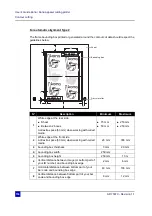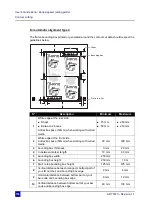User’s Guide Kona / Kona apparel cutting plotter
Through cutting
AP-75370 - Revision 1.1
167
7
7.3
Through cutting workflow
7.3.1
Basically, 4 cut through parameters are required
Cut through speed > VS command
Cut through force > ZF command
Tool down & tool up distance > UL & LT command
7.3.2
Cut the vectors in following order
1st Standard cut lines
2nd Print and cut lines
3rd Cut through lines
7.3.3 Cut
through
specifications
reduce your speed to 10 cm/s
increase your force to 250 g
use all pressure rollers
On a Kona / Kona apparel 760 ==> 2 pressure rollers
On a Kona / Kona apparel 1400 and Kona / Kona apparel 1650 ==> 3 pressure rollers
lower your cut through media width dimension
choose your in between margins for cut through stickers sufficient enough
minimal media movement
plot order important (first > contour data, second > cut through data)
VS/ZF/AS menu = accept (new header per line type)
When accepting you will use the EasySign settings and not the parameters you set.
Therefore you need to set your preferred settings in EasySign.
easy cut through shapes (rectangles, circles, squares)
NO multi-frame alignment systems advised (multi-segment)
NO repeat mode recommend
For cut through reasons, it is better to have this dashing technique (intermittent plotting via
the LT, UL commands) configured at the end of your vector data group. The sorting routine of
your software should therefore automatically configure these vector paths at the end of your
file output.
Cut Through
compatible
alignments are:
Manual Alignment
Automatic Alignment
Automatic Alignment with bar code
Automatic multi - frame alignment with bar code (# segments)
Cut Through
incompatible
alignments are:
Multi - frame splitting done by Mutoh Kona / Kona apparel
Refer to
Tools necessary on a Kona on page 163
to know which softwares are compatible.
Summary of Contents for Kona 1400
Page 1: ...User s Guide...
Page 2: ......
Page 4: ...User s Guide Kona Kona apparel cutting plotter 4 AP 75370 Revision 1 1...
Page 10: ...User s Guide Kona Kona apparel cutting plotter 10 AP 75370 Revision 1 1...
Page 160: ...User s Guide Kona Kona apparel cutting plotter Contour cutting 160 AP 75370 Revision 1 1...
Page 176: ...User s Guide Kona Kona apparel cutting plotter Maintenance 176 AP 75370 Revision 1 1...
Page 208: ...208 AP 75370 Revision 1 1 User s Guide Kona Kona apparel cutting plotter Troubleshooting...
Page 212: ...User s Guide Kona Kona apparel cutting plotter Consumables 212 AP 75370 Revision 1 1...
Page 217: ......