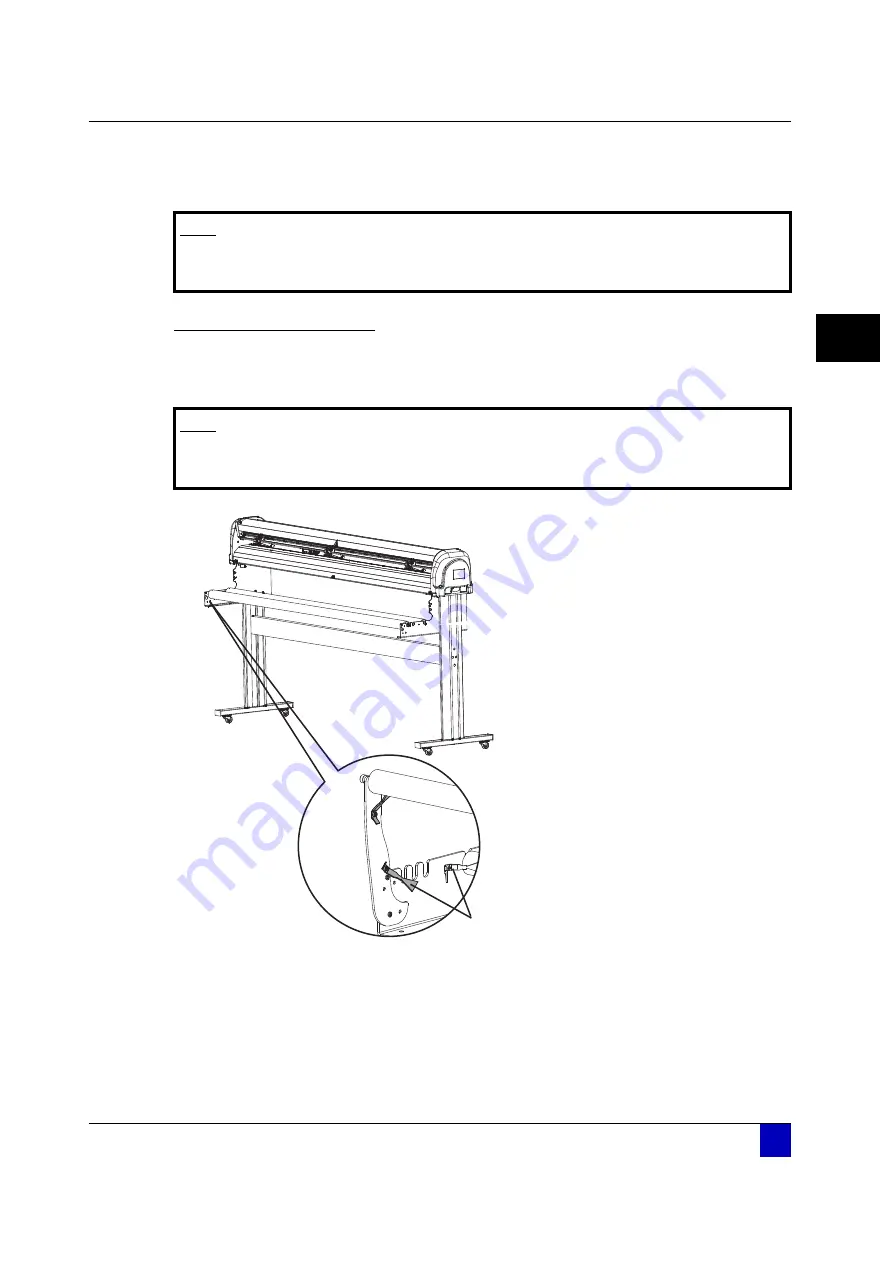
User’s Guide Kona / Kona apparel cutting plotter
Basics
AP-75370 - Revision 1.1
59
3
3.7.4
Loading a roll of media using the media support rollers
Configuration to start from
The pressure rollers are raised.
The media support rollers are installed correctly.
t
The rear media collection bag is open and empty.
The front media collection bag is open (when the cutting job is smaller than 4m).
The front media collection bag closed (when the cutting job is larger than 4m).
Note
The media support rollers are not standard on a Kona 760. This procedure is
only possible when installing this option.
Note
Make sure to install the anti static brushes on the support system. This to
remove all static electricity.
Anti static brushes
Summary of Contents for Kona 1400
Page 1: ...User s Guide...
Page 2: ......
Page 4: ...User s Guide Kona Kona apparel cutting plotter 4 AP 75370 Revision 1 1...
Page 10: ...User s Guide Kona Kona apparel cutting plotter 10 AP 75370 Revision 1 1...
Page 160: ...User s Guide Kona Kona apparel cutting plotter Contour cutting 160 AP 75370 Revision 1 1...
Page 176: ...User s Guide Kona Kona apparel cutting plotter Maintenance 176 AP 75370 Revision 1 1...
Page 208: ...208 AP 75370 Revision 1 1 User s Guide Kona Kona apparel cutting plotter Troubleshooting...
Page 212: ...User s Guide Kona Kona apparel cutting plotter Consumables 212 AP 75370 Revision 1 1...
Page 217: ......































