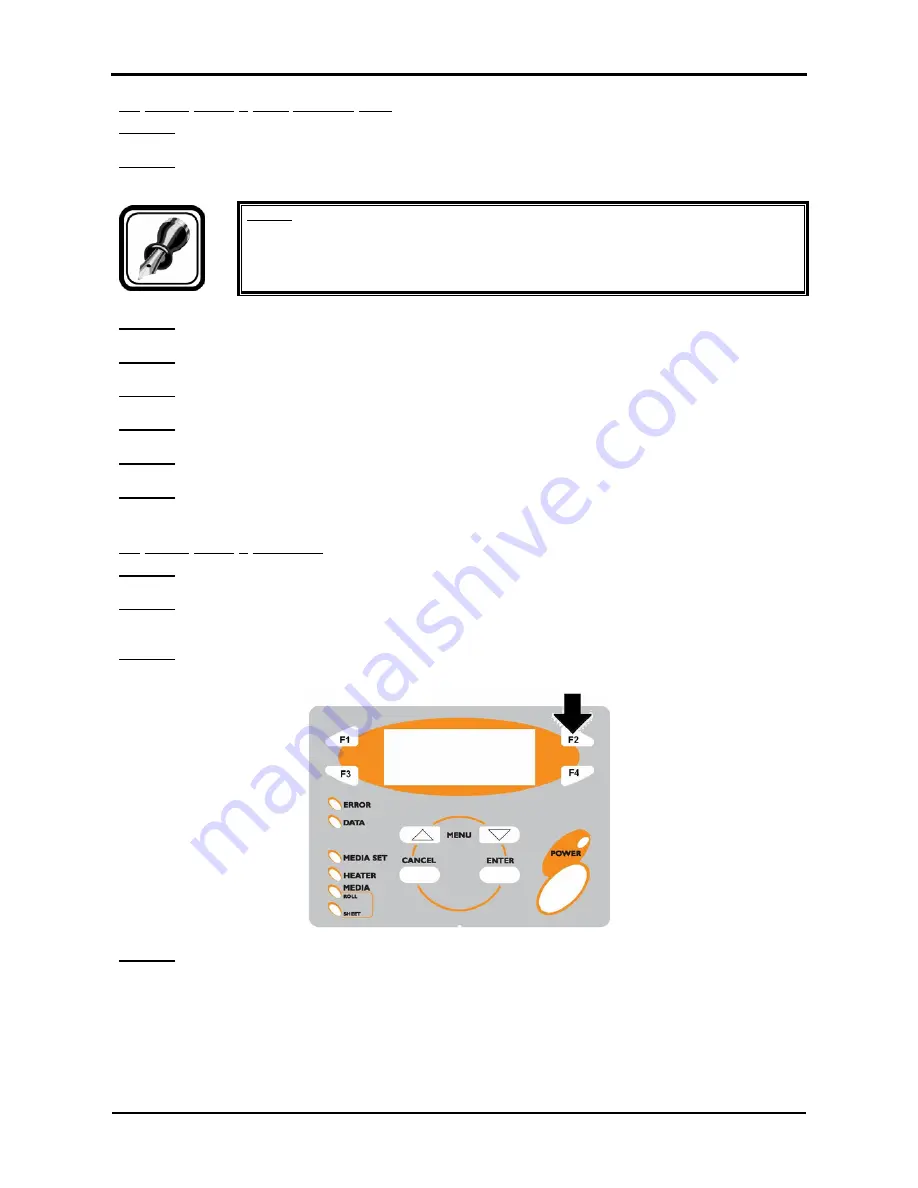
Rockhopper II series printers – Maintenance Manual
216
AP-74065, Rev. 1.2, 27/09/04
(1) When using a flash memory card
Step 1 :
Remove the memory cover.
Step 2 :
Install the memory card for the installation of firmware into the memory card connector slot (J104)
of the Mainboard assembly.
Notes :
¾
Install the memory card so that its front points towards the inside of the printer.
Step 3 :
Turn the power of the printer ON.
Step 4 :
Firmware installation starts.
Step 5 :
Check if the buzzer sounded and whether the firmware was installed correctly.
Step 6 :
Turn off the power source to the printer.
Step 7 :
Remove the memory card for firmware installation.
Step 8 :
Reinstall the memory cover.
(2) When using a computer
Step 1 :
Using a printer cable, connect the PC to the printer.
Step 2 :
Turn the power of the printer ON.
¾
All lamps will flash for an instant.
Step 3 :
Press the [F2] key on the operation panel within 1 second.
¾
The message "Ready to load" is displayed and the firmware install mode takes effect.
Step 4 :
Send new firmware data by MS-DOS copy command etc. (e.g. "COPY /B rh2.04.jfl LPT1")
Firmware installation will take about 60 seconds. The following messages will appear in order on
the LED display on the operation panel during installation.
¾
“Loading"
¾
"Erasing"
¾
"Copying"
¾
"Comparing"
¾
"End"
Summary of Contents for Rockhopper II 2H
Page 1: ...Maintenance Manual MUTOH EUROPE N V AP 74065 Rev 1 2 27 09 2004 ...
Page 3: ...Rockhopper II series printers Maintenance Manual 4 AP 74065 Rev 1 2 27 09 04 ...
Page 5: ...Rockhopper II series printers Maintenance Manual 6 AP 74065 Rev 1 2 27 09 04 ...
Page 7: ...Rockhopper II series printers Maintenance Manual 8 AP 74065 Rev 1 2 27 09 04 ...
Page 13: ...Rockhopper II series printers Maintenance Manual 14 AP 74065 Rev 1 2 27 09 04 ...
Page 29: ...Rockhopper II series printers Maintenance Manual 30 AP 74065 Rev 1 2 27 09 04 ...
Page 201: ...Rockhopper II series printers Maintenance Manual 202 AP 74065 Rev 1 2 27 09 04 ...
Page 255: ...Rockhopper II series printers Maintenance Manual 256 AP 74065 Rev 1 2 27 09 04 ...
Page 318: ...Rockhopper II series printers Maintenance Manual 319 AP 74065 Rev 1 2 27 09 04 ...
















































