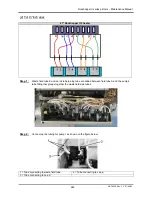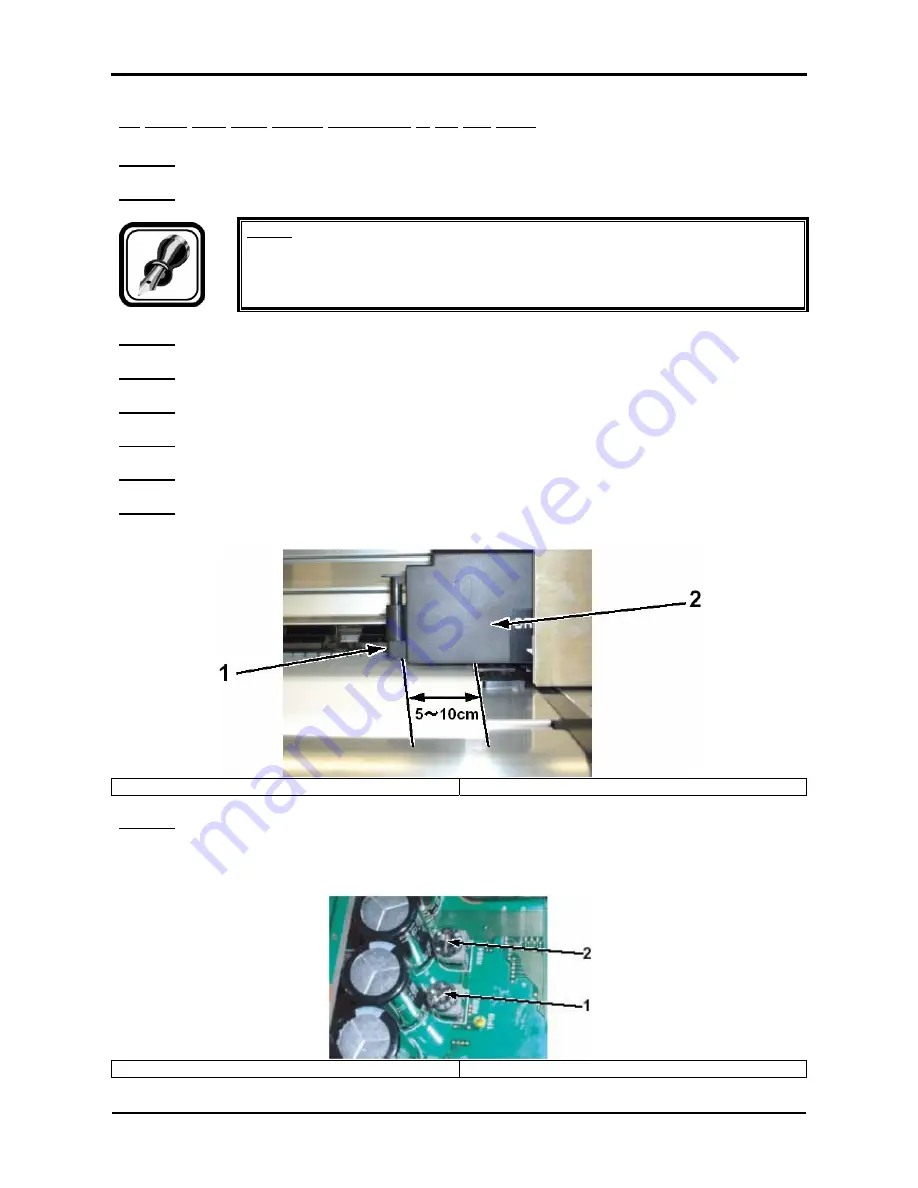
Rockhopper II series printers – Maintenance Manual
237
AP-74065, Rev. 1.2, 27/09/04
(1) HIGH level (with media) adjustment of the A/D value
Step 1 :
Set the standard media.
Step 2 :
Select "Check : Head Lock" in the self-diagnosis menu.
Notes :
¾
Refer to “Self-Diagnosis Function ".
Step 3 :
Release the head lock.
Step 4 :
Check if the installation angle of the P_EDGE sensor is 15°.
Step 5 :
In the inspection menu, select "Check : Check".
Step 6 :
Display "Sensor : PaperEdgeAD".
Step 7 :
Open the front cover.
Step 8 :
Move the carriage so that the dimension between the right edge of the standard media and the
cutter is 5 to 10 cm.
1 = Razor Blade
2 = Carriage
Step 9 :
Adjust the P_EDGE sensor control shown in the following figure so that the values displayed in
the operation panel become the adjustment value.
¾
Control R693: Rough adjustment
¾
Control R694: Fine adjustment
1 = Volume R693
2 = Volume R694
Summary of Contents for Rockhopper II 2H
Page 1: ...Maintenance Manual MUTOH EUROPE N V AP 74065 Rev 1 2 27 09 2004 ...
Page 3: ...Rockhopper II series printers Maintenance Manual 4 AP 74065 Rev 1 2 27 09 04 ...
Page 5: ...Rockhopper II series printers Maintenance Manual 6 AP 74065 Rev 1 2 27 09 04 ...
Page 7: ...Rockhopper II series printers Maintenance Manual 8 AP 74065 Rev 1 2 27 09 04 ...
Page 13: ...Rockhopper II series printers Maintenance Manual 14 AP 74065 Rev 1 2 27 09 04 ...
Page 29: ...Rockhopper II series printers Maintenance Manual 30 AP 74065 Rev 1 2 27 09 04 ...
Page 201: ...Rockhopper II series printers Maintenance Manual 202 AP 74065 Rev 1 2 27 09 04 ...
Page 255: ...Rockhopper II series printers Maintenance Manual 256 AP 74065 Rev 1 2 27 09 04 ...
Page 318: ...Rockhopper II series printers Maintenance Manual 319 AP 74065 Rev 1 2 27 09 04 ...