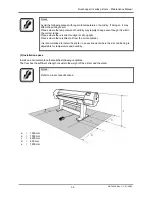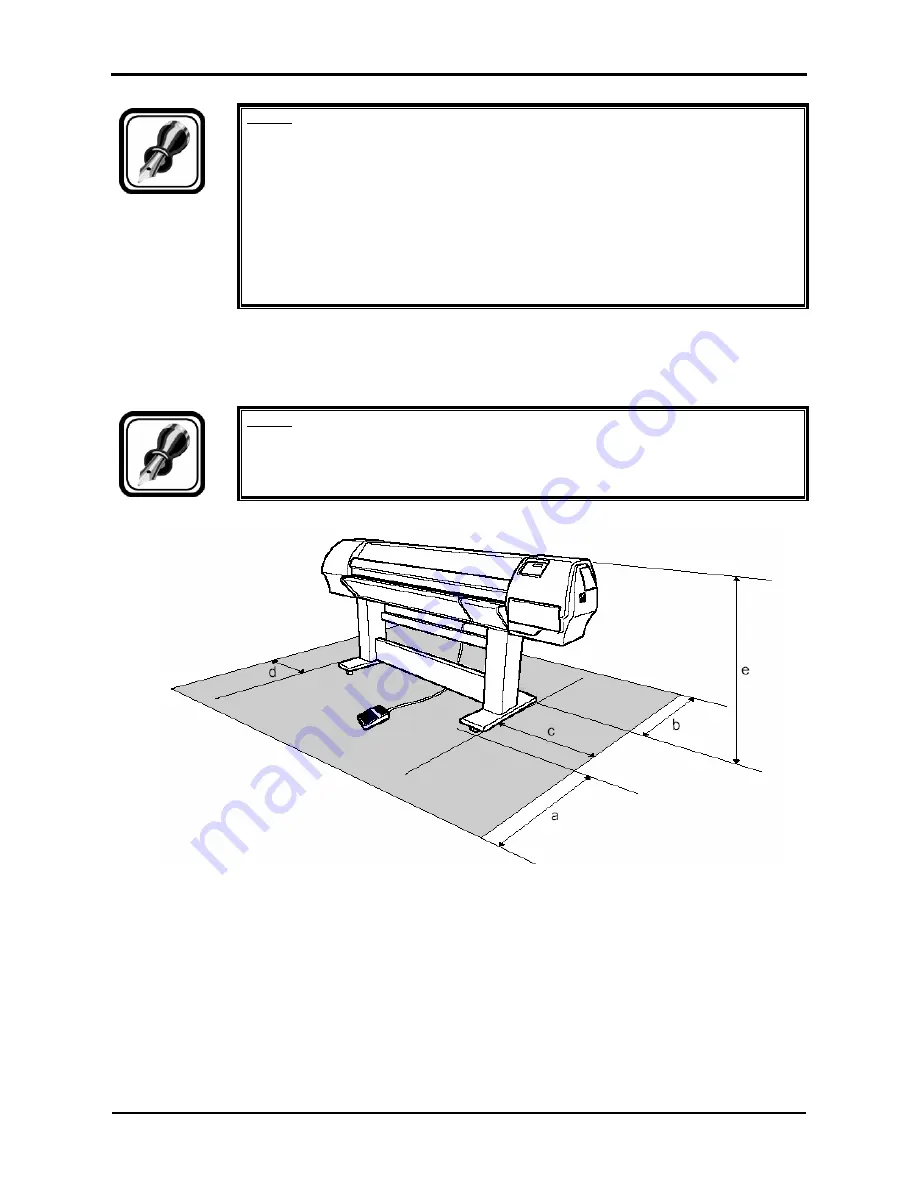
Rockhopper II series printers – Maintenance Manual
36
AP-74065, Rev. 1.2, 27/09/04
Notes :
Avoid the following places with regard to temperature or humidity. If doing so, it may
affect the printing result.
Places where the temperature of humidity may rapidly change even though it is within
the correct range.
Places where there is direct sunlight or strong light.
Places where there is direct air from the air conditioner.
It is recommended to install the printer in an environment where the air conditioning is
adjustable for temperature and humidity.
(2) Installation space
Install on a horizontal place that satisfies following conditions.
The floor has the sufficient strength to sustain the weight of the printer and the stand.
Notes :
Refer to ‘product specifications’.
a =
1500
mm
b =
1500
mm
c =
2500
mm
d =
600
mm
e =
1250
mm
Summary of Contents for Rockhopper II 2H
Page 1: ...Maintenance Manual MUTOH EUROPE N V AP 74065 Rev 1 2 27 09 2004 ...
Page 3: ...Rockhopper II series printers Maintenance Manual 4 AP 74065 Rev 1 2 27 09 04 ...
Page 5: ...Rockhopper II series printers Maintenance Manual 6 AP 74065 Rev 1 2 27 09 04 ...
Page 7: ...Rockhopper II series printers Maintenance Manual 8 AP 74065 Rev 1 2 27 09 04 ...
Page 13: ...Rockhopper II series printers Maintenance Manual 14 AP 74065 Rev 1 2 27 09 04 ...
Page 29: ...Rockhopper II series printers Maintenance Manual 30 AP 74065 Rev 1 2 27 09 04 ...
Page 201: ...Rockhopper II series printers Maintenance Manual 202 AP 74065 Rev 1 2 27 09 04 ...
Page 255: ...Rockhopper II series printers Maintenance Manual 256 AP 74065 Rev 1 2 27 09 04 ...
Page 318: ...Rockhopper II series printers Maintenance Manual 319 AP 74065 Rev 1 2 27 09 04 ...