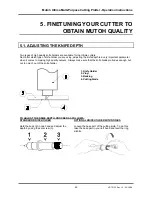Mutoh Ultima Multi-Purpose Cutting Plotter - Operation Instructions
30
AP-75125, Rev 1.3 ; 20/10/04
Step 3 :
Press the [UP] or [DOWN] key to change the force setting. Values are : L RIGHT, CENTER, L
LEFT, U LEFT, U RIGHT or MANUAL.
Step 4 :
In case you have selected ‘CENTER’, ‘L RIGHT’, ‘L LEFT’, ‘U LEFT’ or ‘U RIGHT’, press the
[ENTER] key to confirm the ORIGIN selection. The head will move to the requested position.
Step 5 :
In case you use the shortcut key [ORIGIN], the beam will automatically activate, and you can use
the [ARROW] keys to position the head to the requested origin. Press the [ENTER] key to
confirm the ORIGIN
Notes :
To cancel the changes of the parameter, press the [CANCEL] key. The display will
show the previous value for the parameter.
When you press the [EXIT] key the changed value will be ignored and you go back to
the previous menu.
3.2.6. Test selection
In order to enable the user to check if the cutter is fully functional, without needing a computer, MUTOH has
integrated demo test cuts into the Ultima cutters.
For more information about the test cuts, please refer to the chapter ‘Finetuning your cutter to obtain Mutoh
quality’.
3.2.7. Presets selection
Using the presets makes it possible to store settings (all settings that can be changed from the panel) for
specific cutting jobs.
In the presets menu following options are available.
¾
Select Preset : Use this function to select a previously saved user setting.
¾
Reset : Change a saved user setting to a default value based on Mutoh’s values.
¾
Add : Add a new user setting.
¾
Remove : Remove a previously saved user setting.
Summary of Contents for Ultima 1400
Page 2: ...2 AP 75125 Rev 1 3 20 10 04 ...
Page 4: ...Mutoh Ultima Multi Purpose Cutting Plotter Operation Instructions 4 AP 75125 Rev 1 3 20 10 04 ...
Page 6: ...Mutoh Ultima Multi Purpose Cutting Plotter Operation Instructions 6 AP 75125 Rev 1 3 20 10 04 ...
Page 8: ...Mutoh Ultima Multi Purpose Cutting Plotter Operation Instructions 8 AP 75125 Rev 1 3 20 10 04 ...