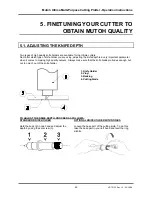Mutoh Ultima Multi-Purpose Cutting Plotter - Operation Instructions
36
AP-75125, Rev 1.3 ; 20/10/04
Step 19 :
The Ultima cutting plotter will move the head toward the third alignment point. On the display
following message will appear.
Manual
alignment
method
please
select
the
point
Step 20 :
Use the [JOGG] keys to select the third alignment point (P3). Press the [ENTER] key to perform.
Step 21 :
The Ultima cutting plotter will move the head toward the last alignment point. On the display
following message will appear.
Manual
alignment
method
please
select
the
point
Step 22 :
Use the [JOGG] keys to select the fourth alignment point (P4). Press the [ENTER] key to
perform
Step 23 :
Manual alignment is completed.
Notes :
Make sure to keep the order of the alignment points. P1, P2, P4 and then P 3
In case you selected ‘Auto Barcode’.
Step 1:
After pressing the [CONTOUR CUTTING] key following message will appear on the display.
Contourcutting:
→
Repeat Mode
Start
aligning
Step 2:
Select the appropriate ‘mode’ (repeat mode, single scan) by using the [UP] and [DOWN] key
Step 3:
Press the [ENTER] key.
Summary of Contents for Ultima 1400
Page 2: ...2 AP 75125 Rev 1 3 20 10 04 ...
Page 4: ...Mutoh Ultima Multi Purpose Cutting Plotter Operation Instructions 4 AP 75125 Rev 1 3 20 10 04 ...
Page 6: ...Mutoh Ultima Multi Purpose Cutting Plotter Operation Instructions 6 AP 75125 Rev 1 3 20 10 04 ...
Page 8: ...Mutoh Ultima Multi Purpose Cutting Plotter Operation Instructions 8 AP 75125 Rev 1 3 20 10 04 ...