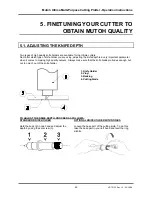Mutoh Ultima Multi-Purpose Cutting Plotter - Operation Instructions
40
AP-75125, Rev 1.3 ; 20/10/04
4.3. LANGUAGE SELECTION
It is possible to change the user language of your cutter.
Please follow the instructions below :
Step 1 :
In the general setting select [LANGUAGE] with the UP or DOWN key
Step 2 :
Press the [ENTER] key to confirm your selection. The actual LANGUAGE-setting will now be
shown on the display
Language
Actual
:
ENGLISH
New
:
ENGLISH
Language
Step 3 :
By pressing the [UP] or [DOWN] key select the appropriate language. Five language settings are
available (English, German, French and Dutch).
Notes :
To cancel the changes of the Language parameter, press the [CANCEL] or [EXIT] key.
The display will show the previous value for the Language parameter.
Step 4 :
Press the [ENTER] key to confirm the changes and go back to the previous menu.
Summary of Contents for Ultima 1400
Page 2: ...2 AP 75125 Rev 1 3 20 10 04 ...
Page 4: ...Mutoh Ultima Multi Purpose Cutting Plotter Operation Instructions 4 AP 75125 Rev 1 3 20 10 04 ...
Page 6: ...Mutoh Ultima Multi Purpose Cutting Plotter Operation Instructions 6 AP 75125 Rev 1 3 20 10 04 ...
Page 8: ...Mutoh Ultima Multi Purpose Cutting Plotter Operation Instructions 8 AP 75125 Rev 1 3 20 10 04 ...