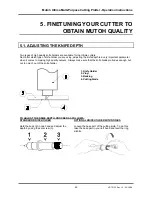Mutoh Ultima Multi-Purpose Cutting Plotter - Operation Instructions
47
AP-75125, Rev 1.3 ; 20/10/04
You have selected “TEST1”
Step 1 :
After pressing the [UP] key, the cutter will cut the offset “TEST1”.
Following pattern is cut.
0.45 0.46 0.47 0.48 0.49 0.50 0.51 0.52 0.53 0.54
The display will show the following message:
Offset : 0.50
Enter = select
Up
=
Up
Down
=
Down
Step 2 :
Use the [ARROW] keys to forward the media. Check the patterns and determine which of them
gives best quality. Especially look for good quality of the corners, closure of the circles and easy
weeding.
Step 3 :
Use the [UP] or [DOWN] key to select the correct Offset value. The LED will light up the chosen
value.
Step 4 :
Press the [ENTER] key to confirm.
You have selected “TEST2”
Step 1 :
After pressing the [DOWN] key, the cutter will cut the offset “TES2”.
Following pattern is cut.
0.55 0.54 0.53 0.52 0.51 0.50 0.49 0.48 0.47 0.46
The display will show the following message:
Offset : 0.50
Enter = select
Up
=
Up
Down
=
Down
Step 2 :
Use the [ARROW] keys to forward the media. Check the patterns and determine which of them
gives best quality. Especially look for good quality of the corners and easy weeding.
Step 3 :
Use the [UP] or [DOWN] key to select the correct Offset value. The LED will light up the chosen
value.
Step 4 :
Press the [ENTER] key to confirm.
Summary of Contents for Ultima 1400
Page 2: ...2 AP 75125 Rev 1 3 20 10 04 ...
Page 4: ...Mutoh Ultima Multi Purpose Cutting Plotter Operation Instructions 4 AP 75125 Rev 1 3 20 10 04 ...
Page 6: ...Mutoh Ultima Multi Purpose Cutting Plotter Operation Instructions 6 AP 75125 Rev 1 3 20 10 04 ...
Page 8: ...Mutoh Ultima Multi Purpose Cutting Plotter Operation Instructions 8 AP 75125 Rev 1 3 20 10 04 ...