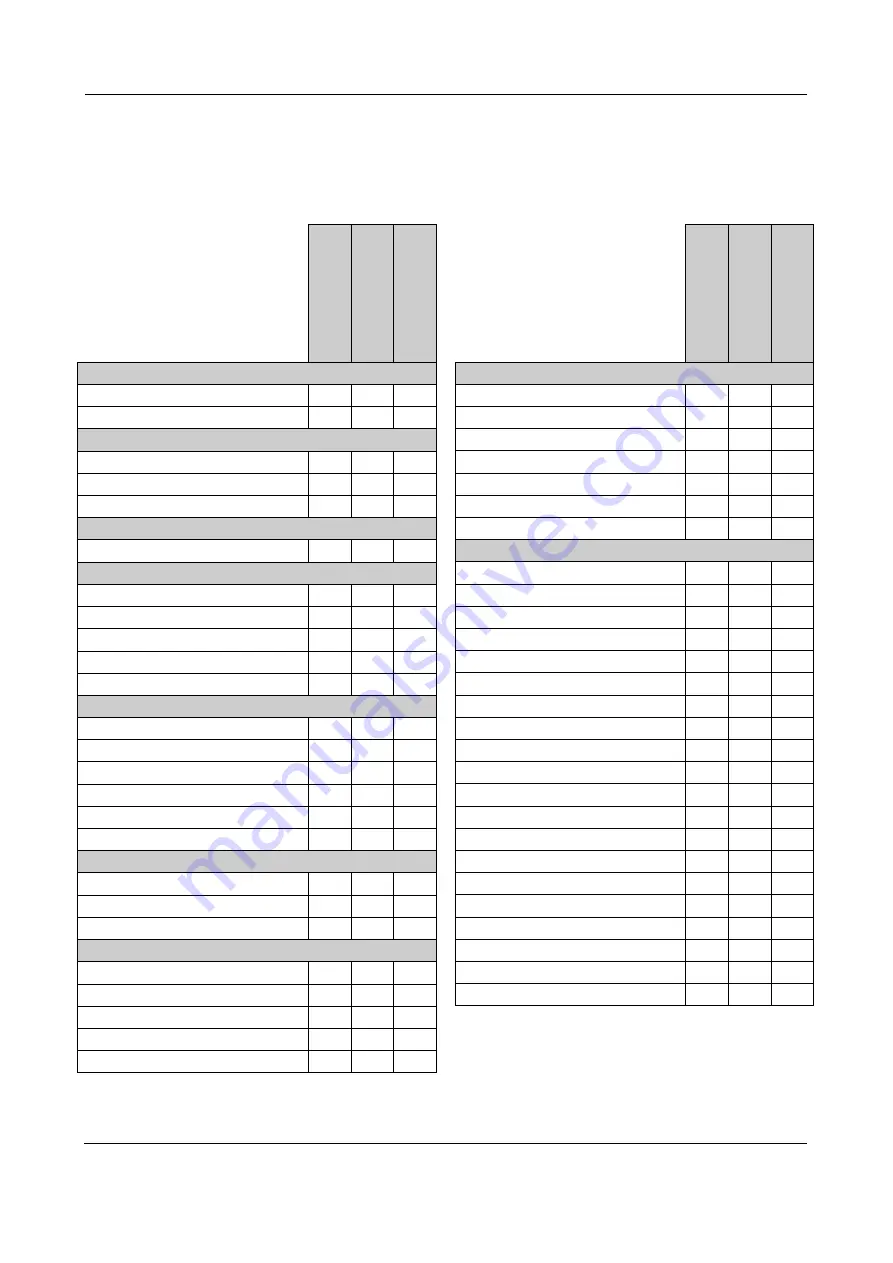
ValueCut USER MANUAL
FlexiSTARTER Quick Start Guide
101
VC2E-A-00
8.11 Feature List
The following table is a feature lists of flexi each series.
Please refer to the column of "FlexiSTARTER".
F
le
x
i
S
IG
N&
P
RI
NT
F
le
x
i S
IG
N
Fl
e
x
i S
TA
R
T
E
R
Getting Started
Navigator View
○
Repeat
○
○
Working with Files
Job Info
○
○
Job Estimation
○
Templates
○
Using Design Editor
Design Editor
○
○
Arranging Objects
Same Width / Same Height
○
Auto Serialize
○
Distribute
○
True Shape Nesting
○
Opt
Clear Transform
○
Working with Color
Eyedropper
○
○
Modify Color Libraries
○
Measure Color
○
Create Duotone Swatch
○
Create CMYK Swatch
○
Create Current Palette Swatch
○
○
Using Fill/Stroke Editor
Patterns
○
Gradients
○
○
Overprint
○
Working with Shapes
Circle
○
○
Fan
○
Arrow
○
Parametric Shape
○
Convert to Shape
○
F
le
x
i
S
IG
N&
P
RI
NT
F
le
x
i S
IG
N
Fl
e
x
i S
TA
R
T
E
R
Working with Text
Text Block Size
○
Braille
Opt
Opt
Barcode
○
Insert Symbol
○
Define Character
○
x
Text Styles
○
x
URW Font Support
Opt
Opt
Working with Bitmaps
Scanning
○
○
Creating New Bitmaps
○
Rasterize
○
○
Resample
○
Color mode
○
○
Filters
○
Marquee
○
○
Lasso
○
Magic Wand
○
Move
○
○
Eraser
○
○
Paintbrush
○
Pencil
○
BW
Fill
○
BW
Crop
○
Stamp
○
Auto Trace
○
○
Color Trace
○
Centerline Trace
○
○
Picture Cut
○
○
Summary of Contents for ValueCut II Series
Page 60: ...Automatic Aligning System ValueCut USER MANUAL 60 VC2E A 00 Figure 5 1 Figure 5 2...
Page 111: ......
Page 112: ......































