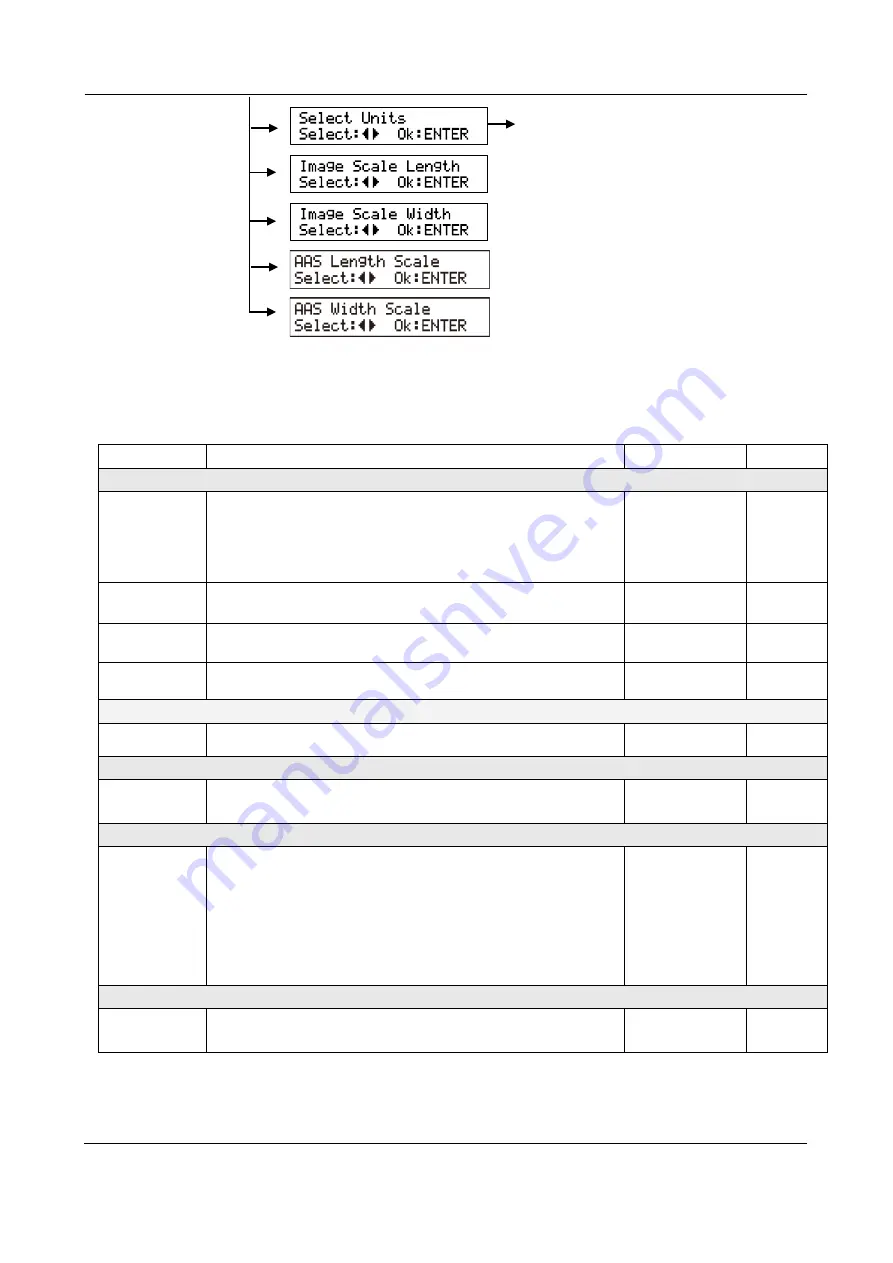
ValueCut USER MANUAL
Control Panel
41
VC2E-A-00
3.4 Menu Items
Below describes the functions of menu items
Menu or Key
Function
Setting
Default
--- Media sizing ---
Place Media
And Then
Lower Down
The Lever
To instruct the user to lower the lever after the material is
loaded.
When the medium is loaded, the user will be requested to
lower the lever; once the lever is lowered, users can proceed
to the three sizing modes (Roll / Edge / Single).
Roll
To measure media width.
Maximum Tracking
150 meters
Edge
To measure media width and pull the media back till the front
paper sensor open.
Maximum Tracking
150 meters
Single
To measure media width and length.
Maximum Tracking
10 meters
--- POWER ---
To indicate the power status.
[ Arrow Keys ]
1. To move the tool carriage position on X or Y axis.
2. To select functions or change values of settings.
[ ENTER ]
1. The displayed parameters will be saved automatically.
2. To set a new origin at the present tool carriage position.
In “offline” mode, moving the tool carriage to desired
position by [Arrow Keys], then press [ENTER] key to set a
new origin. While moving with the parameters of XY-axes
displayed, press [MISC] key will enable fine-tune
movement; press [MISC] key again to disable the function.
[ PAUSE/RESUME ]
To temporarily halt the cutting process.
To resume the process by press [Pause/Resume] key again.
Metric (cm/gf) or English
measurement (inch/oz)
Summary of Contents for ValueCut II Series
Page 60: ...Automatic Aligning System ValueCut USER MANUAL 60 VC2E A 00 Figure 5 1 Figure 5 2...
Page 111: ......
Page 112: ......






























