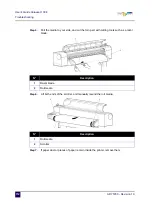User’s Guide ValueJet 1304
Troubleshooting
AP-75780 - Revision 1.3
113
6
6.3 Troubleshooting
This section describes undisplayed malfunctions and failures of the printer, possible causes
and countermeasures.
6.3.1
Problems in installation and introduction
Cannot perform ink replenishment
Ink does not come out after ink replenishment
N°
Possible cause
Remedy
Reference
1
Is the front cover open or media
loading lever raised?
Close the front cover, or
lower the media loading
lever.
Installing roll
media on
page 40
2
Are the four ink cartridges fully
inserted?
Fully insert the four ink
cartridges.
Replacing ink
cassettes on
page 30
N°
Possible cause
Remedy
Reference
1
Is the ink cartridge cold and frozen?
Leave the cartridge at room
temperature for at least 3
hours, and perform cleaning
several times.
2
Is the power turned OFF during ink
replenishment?
Turn the power ON again
and continue ink
replenishment.
Replacing ink
cassettes on
page 30
3
Occasionally, normal printing cannot
be performed after ink
replenishment.
Perform cleaning several
times, and check it each
time.
Summary of Contents for ValueJet 1304
Page 1: ...User s Guide ValueJet 1304 ...
Page 2: ......
Page 10: ...User s Guide ValueJet 1304 10 AP 75780 Revision 1 3 ...
Page 24: ...User s Guide ValueJet 1304 Product overview 24 AP 75780 Revision 1 3 ...
Page 94: ...User s Guide ValueJet 1304 Handling the printer 94 AP 75780 Revision 1 3 ...
Page 106: ...User s Guide ValueJet 1304 Periodical maintenance 106 AP 75780 Revision 1 3 ...