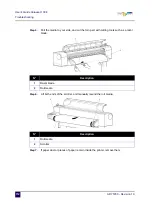User’s Guide ValueJet 1304
Troubleshooting
AP-75780 - Revision 1.3
119
6
Printing is blurred
White or black lines appear on printed media
N°
Possible cause
Remedy
Reference
1
Are you using the recommended
media?
Use the recommended media.
2
Are you using the thick or thin
media?
Use the recommended media.
3
Is the media printed on the printing
surface?
Confirm the printing surface of
the media and set it correctly.
Installing roll
media on
page 40
4
Did you perform Alignment?
Perform Alignment.
Adjust the
print head on
page 108
5
Did you perform Media feed
compensation?
Perform Media feed
compensation.
Media feed
compensation
on page 46
6
Is each heater set to the appropriate
temperature?
Set it to the appropriate
temperature.
7
Is the head height set to High?
Return the head height to
"Normal (Low)".
Head height
adjustment on
page 45
N°
Possible cause
Remedy
Reference
1
Are you using the recommended
media?
Use the recommended media.
2
Is the scroller set correctly?
Set the scroller correctly.
Installing
roll media on
page 40
3
Is the nozzle in good condition?
Perform Head cleaning.
Open the
front cover.
on page 98
4
Did you perform Alignment?
Perform Alignment.
Summary of Contents for ValueJet 1304
Page 1: ...User s Guide ValueJet 1304 ...
Page 2: ......
Page 10: ...User s Guide ValueJet 1304 10 AP 75780 Revision 1 3 ...
Page 24: ...User s Guide ValueJet 1304 Product overview 24 AP 75780 Revision 1 3 ...
Page 94: ...User s Guide ValueJet 1304 Handling the printer 94 AP 75780 Revision 1 3 ...
Page 106: ...User s Guide ValueJet 1304 Periodical maintenance 106 AP 75780 Revision 1 3 ...