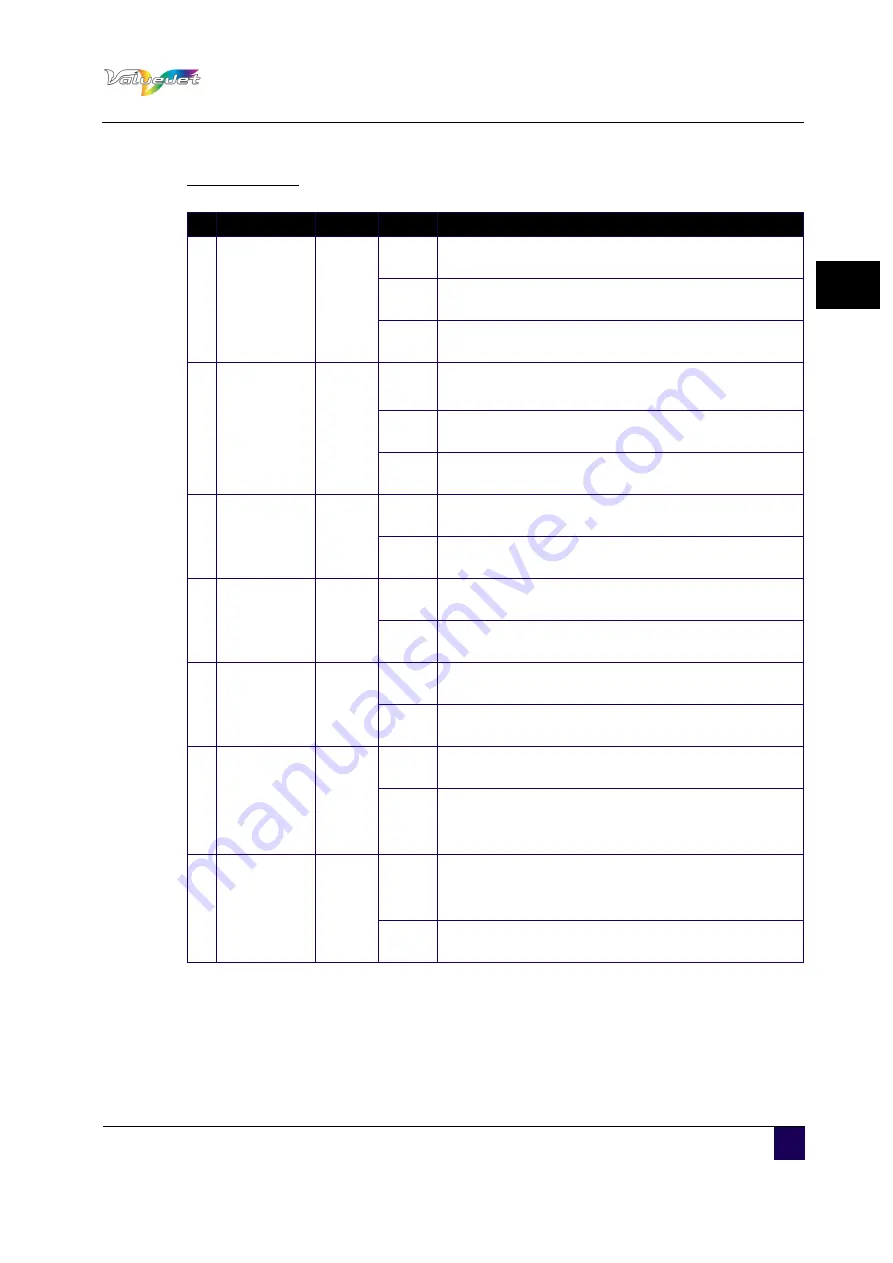
User’s Guide ValueJet 1304
Product overview
AP-75780 - Revision 1.3
21
2
Display section
N° Name
Color
Status Description
9
Power lamp
Green
Lamp
ON
Power ON.
Lamp
blinks
An error has occurred. Error content is displayed on
the LCD.
Lamp
OFF
Power OFF.
10 Data lamp
Orange
Lamp
ON
Analysing received data.
Under printing.
Lamp
blinks
Receiving data.
Lamp
OFF
Data is not received and analysed.
11 High lamp
Green
Lamp
ON
The head height is set to High.
Lamp
OFF
The head height is set to Low.
12 Low lamp
Green
Lamp
ON
The head height is set to Low.
Lamp
OFF
The head height is set to High.
13 Wave lamp
Green
Lamp
ON
The Effect menu is set to Wave or Fuzz.
Lamp
OFF
The Effect menu is set to None.
14
Fine &S.Fine
lamp
Green
Lamp
ON
The Effect menu is set to Fine or Super Fine.
Lamp
OFF
The Effect menu is set to Wave or Fuzz.
When the Wave lamp is turned OFF, the Effect
menu is set to None.
15 Strong lamp
Green
Lamp
ON
Cleaning Mode is set to Strong.
When the Normal lamp is also turned on, Cleaning
Mode is set to Economy.
Lamp
OFF
Cleaning Mode is set to Normal.
Summary of Contents for ValueJet 1304
Page 1: ...User s Guide ValueJet 1304 ...
Page 2: ......
Page 10: ...User s Guide ValueJet 1304 10 AP 75780 Revision 1 3 ...
Page 24: ...User s Guide ValueJet 1304 Product overview 24 AP 75780 Revision 1 3 ...
Page 94: ...User s Guide ValueJet 1304 Handling the printer 94 AP 75780 Revision 1 3 ...
Page 106: ...User s Guide ValueJet 1304 Periodical maintenance 106 AP 75780 Revision 1 3 ...

































