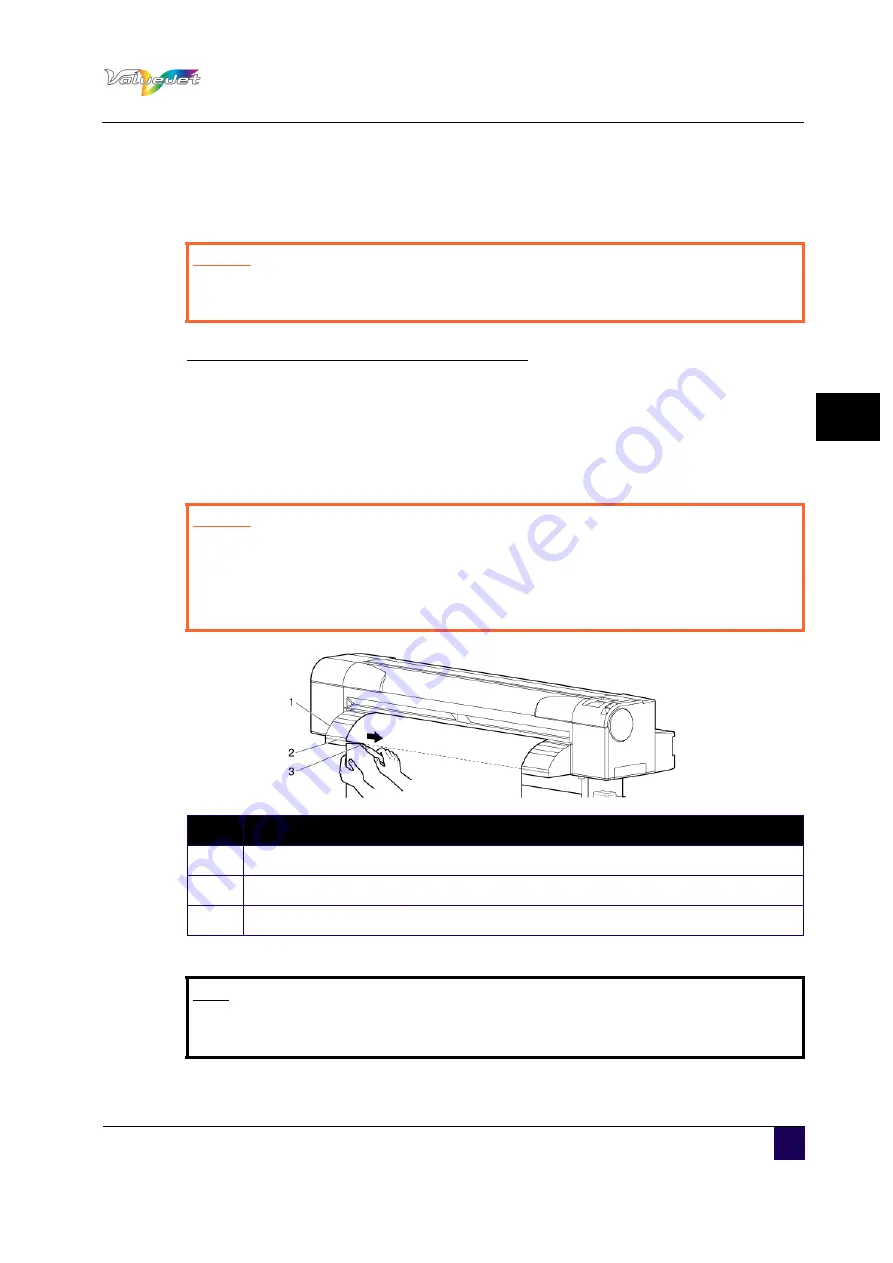
User’s Guide ValueJet 1304
Handling the printer
AP-75780 - Revision 1.3
91
4
4.7.3 Cutting
media
This sub section explains how to cut roll media.
When the Media Cut menu is set to "Manual"
Follow the procedure below to cut roll media.
Step 1:
Feed the roll media to the media cut position after printing.
"Manual Cut -> ENTER" is displayed.
Step 2:
Place a razor blade on the media cut groove on the media guide, and cut the roll
media.
Cutting roll media is complete.
Caution
When printing is finished, the media guide is at high temperature.
Wait until the media guide cools off.
Caution
Pay attention to the following points when you cut roll media.
Mishandling the razor blade may cause a cut on your finger or hand.
When you hold media, do not place your finger on the media cut groove.
Move the razor blade along the media cut groove.
N°
Description
1
Media guide
2
Media cut groove
3
Razor blade
Note
When loading the new roll media, cut the front edge of the media if it is not
straight.
Summary of Contents for ValueJet 1304
Page 1: ...User s Guide ValueJet 1304 ...
Page 2: ......
Page 10: ...User s Guide ValueJet 1304 10 AP 75780 Revision 1 3 ...
Page 24: ...User s Guide ValueJet 1304 Product overview 24 AP 75780 Revision 1 3 ...
Page 94: ...User s Guide ValueJet 1304 Handling the printer 94 AP 75780 Revision 1 3 ...
Page 106: ...User s Guide ValueJet 1304 Periodical maintenance 106 AP 75780 Revision 1 3 ...































