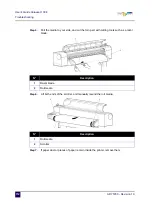User’s Guide ValueJet 1304
Troubleshooting
108
AP-75780 - Revision 1.3
Step 4:
Check the print sample and confirm that the checked points are blurred or missing.
Step 5:
Open the front cover. on page 98
6.1.2
Adjust the print head
Follow the procedure below to adjust print quality.
Step 1:
Switch ON the printer and load the roll media. Refer to:
Step 2:
Confirm that the printer functions normally.
Step 3:
Display the Printing mode menu.
Press
Menu
.
"Menu 1: Setup>" is displayed.
The operation panel shifts to the Setup menu display.
Press >.
"Set1: MediaType" is displayed.
Press
Enter
.
"Media: Type 1" is displayed.
Press + or – to select the media type to use.
Press
Enter
.
"**>1: Print Mode" is displayed
Press
Enter
.
"Mode: Graphics 2 – > " is displayed.
The display shifts to the Printing mode menu.
Note
This printer was adjusted at factory shipment so that it obtains the optimum
print quality.
Adjust the quality if the print quality changes after the installation environment
or the media is changed.
Note
The selected media (Type 1 to 30) is displayed in "**".
Summary of Contents for ValueJet 1304
Page 1: ...User s Guide ValueJet 1304 ...
Page 2: ......
Page 10: ...User s Guide ValueJet 1304 10 AP 75780 Revision 1 3 ...
Page 24: ...User s Guide ValueJet 1304 Product overview 24 AP 75780 Revision 1 3 ...
Page 94: ...User s Guide ValueJet 1304 Handling the printer 94 AP 75780 Revision 1 3 ...
Page 106: ...User s Guide ValueJet 1304 Periodical maintenance 106 AP 75780 Revision 1 3 ...