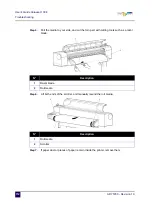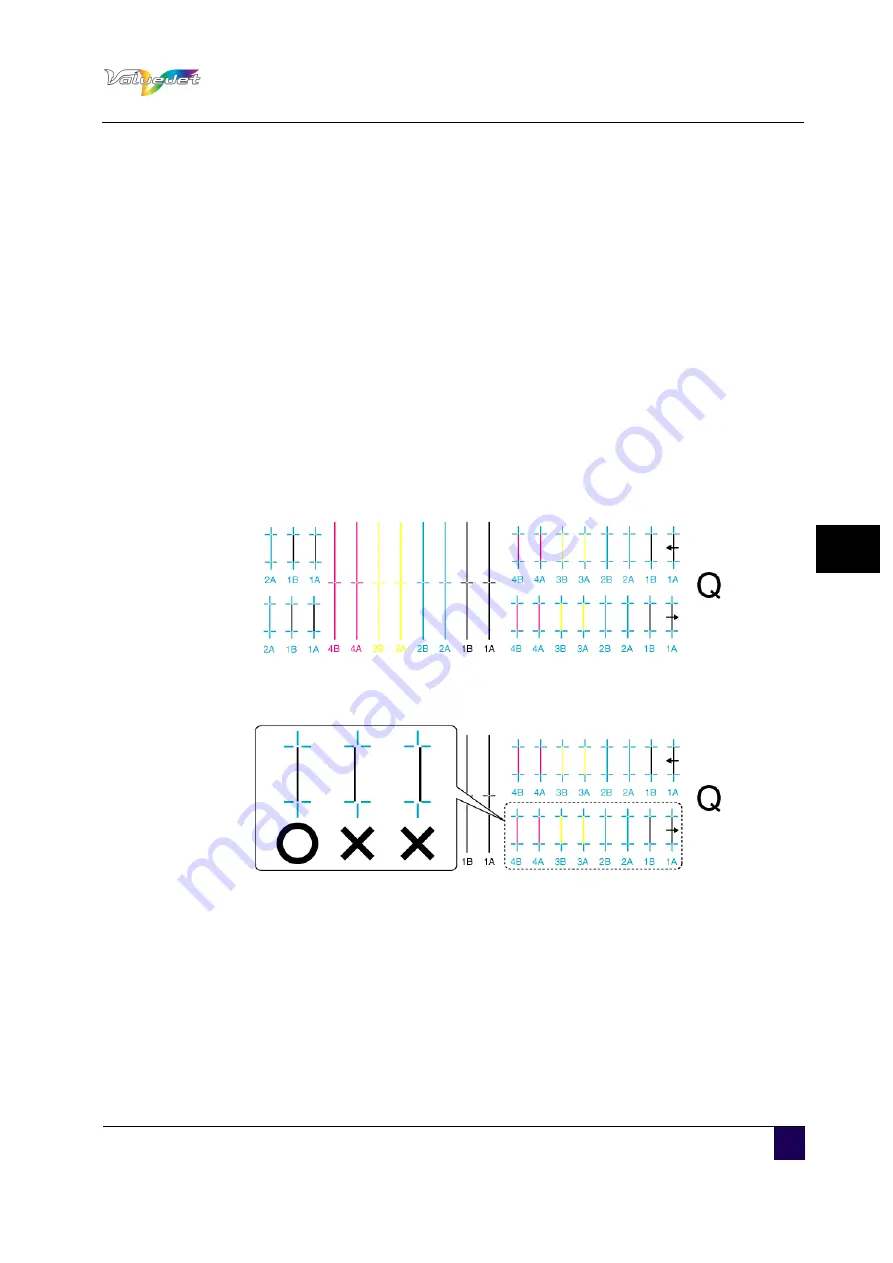
User’s Guide ValueJet 1304
Troubleshooting
AP-75780 - Revision 1.3
109
6
Step 4:
Select the printing mode that you want to use.
Press + or – to select the printing mode to use.
Press
Cancel
several times.
The operation panel returns to Normal.
Step 5:
Display the Adjust Print menu.
Press
Menu
.
"Menu 1: Setup>" is displayed.
The operation panel shifts to the Setup menu display.
Press + or – to select "Menu3: Adjust Print".
Press >.
"Adj.1: Confirm" is displayed.
The display enters the Adjust Print menu.
Step 6:
Press
Enter
.
A confirmation pattern for quality adjustment is printed.
After the confirmation pattern is printed, the operation panel shifts to Normal.
Step 7:
Confirm that the confirmation pattern printing result is as follows.
When the printing result is O
You do not need perform Alignment.
The procedure for Alignment is complete.
When the printing result is X:
You need to perform Alignment.
Proceed to step 8.
Summary of Contents for ValueJet 1304
Page 1: ...User s Guide ValueJet 1304 ...
Page 2: ......
Page 10: ...User s Guide ValueJet 1304 10 AP 75780 Revision 1 3 ...
Page 24: ...User s Guide ValueJet 1304 Product overview 24 AP 75780 Revision 1 3 ...
Page 94: ...User s Guide ValueJet 1304 Handling the printer 94 AP 75780 Revision 1 3 ...
Page 106: ...User s Guide ValueJet 1304 Periodical maintenance 106 AP 75780 Revision 1 3 ...