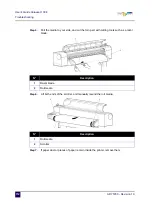User’s Guide ValueJet 1304
Troubleshooting
AP-75780 - Revision 1.3
121
6
6.4 Error
messages
This section describes messages displayed during normal printer operation or when errors
occur, and solutions to the messages.
6.4.1 Status
messages
This section describes messages displayed during printer normal operation.
When the product is operating correctly, each operation status is displayed as below.
N°
Display
Remedy
Reference
1
Ready to Print
Standby (Media is loaded).
—
2
Media End
Standby (Media is not loaded).
Installing
roll media
on page 40
3
Receiving
Receiving data.
—
4
Converting
Analysing data.
—
5
Printing
Under printing.
—
6
Warming Up
Warming up the heater.
—
7
Cleaning **%
Cleaning the head.
Please wait a while.
Open the
front cover.
on page 98
8
Ink Refill **%
Filling the ink.
Please wait a while.
Replacing
ink cassettes
on page 30
9
Washing
Washing the print head by Head
washing.
Please wait a while.
Replacing
ink cassettes
on page 30
10
Moving Origin Pos.
The print head is moving to the
original printing position in the
Origin setup menu.
Please wait a while.
11
Confirm Position – >E
The print head is moving to the
original printing position in the
Origin setup menu.
Press
Enter
.
12
Remove Cartridges
Washing the head.
Attach the cleaning cartridge.
13
** Initialling **
Initializing the setting in the
Initialization menu.
Please wait a while.
Summary of Contents for ValueJet 1304
Page 1: ...User s Guide ValueJet 1304 ...
Page 2: ......
Page 10: ...User s Guide ValueJet 1304 10 AP 75780 Revision 1 3 ...
Page 24: ...User s Guide ValueJet 1304 Product overview 24 AP 75780 Revision 1 3 ...
Page 94: ...User s Guide ValueJet 1304 Handling the printer 94 AP 75780 Revision 1 3 ...
Page 106: ...User s Guide ValueJet 1304 Periodical maintenance 106 AP 75780 Revision 1 3 ...