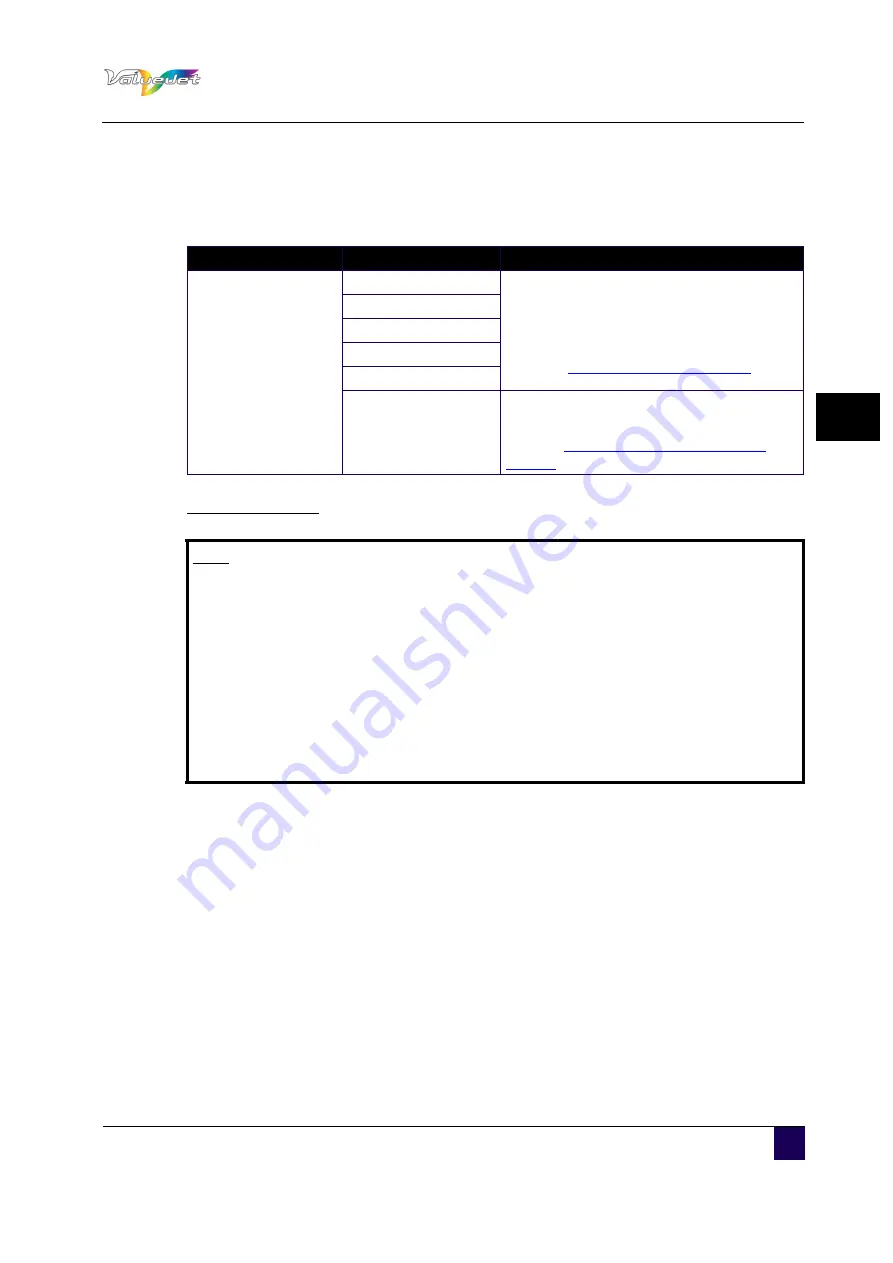
User’s Guide ValueJet 1304
Handling the printer
AP-75780 - Revision 1.3
63
4
4.6.1 MediaType
menu
Settings for the media type to print are configured.
User media menu
Setup item
Settings
Description
Media
Type 1
Settings for the media type to print are
configured. It is possible to set 30 different
user settings as “Type 1” to “Type30” for
printing.
Refer to:
Type 2
...
Type 29
Type 30
---
CANCEL
: saves the settings and shifts to
the previous menu
Refer to
Note
If non-compatible media is used, the following problems may occur:
Media detection error
Slant, snag and wrinkle of media
Media jams
Optimum printing quality cannot be obtained due to blots, blurs and dirt of ink.
End detection of roll media cannot be performed, etc.
The problems caused by the use of non-compatible media will not be covered
by the warranty and repair expenses will be paid by the customer. For details,
contact you local
Mutoh
dealer.
Summary of Contents for ValueJet 1304
Page 1: ...User s Guide ValueJet 1304 ...
Page 2: ......
Page 10: ...User s Guide ValueJet 1304 10 AP 75780 Revision 1 3 ...
Page 24: ...User s Guide ValueJet 1304 Product overview 24 AP 75780 Revision 1 3 ...
Page 94: ...User s Guide ValueJet 1304 Handling the printer 94 AP 75780 Revision 1 3 ...
Page 106: ...User s Guide ValueJet 1304 Periodical maintenance 106 AP 75780 Revision 1 3 ...







































