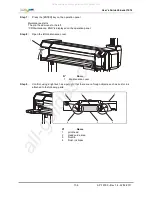Users Guide ValueJet 1614
103
AP-75790 Rev 1.4 -22/02/2011,
Step 8 :
Open the maintenance cover on the right of the printer.
ï
N°
Name
1
Maintenance cover
Step 9 :
Use the cleaning stick moistened with cleaning liquid to remove the ink and dust on the cleaning
wiper.
Cleaning wiper front side:
Wipe horizontally
ï
î
í
í
N°
Name
1
Cleaning wiper
2
Cleaning stick
3
Head cap unit
All manuals and user guides at all-guides.com